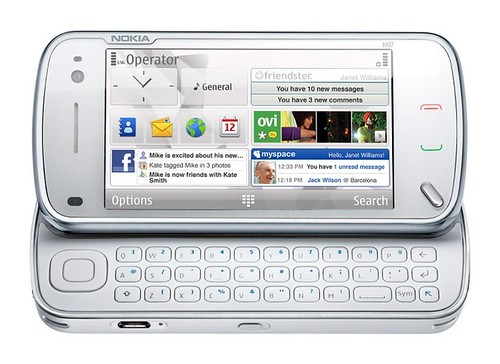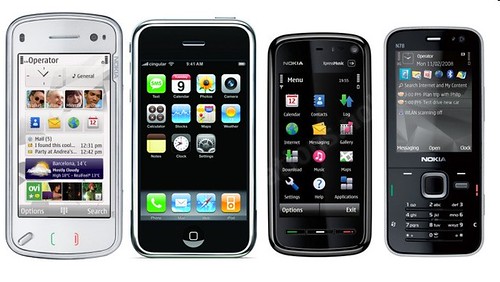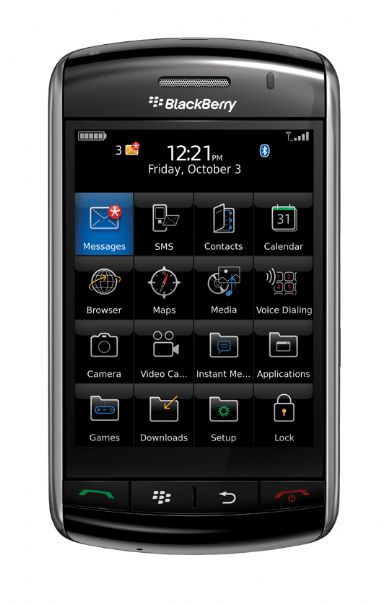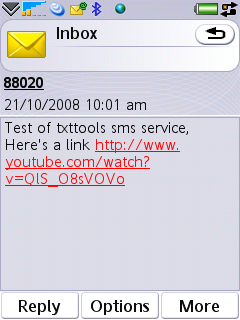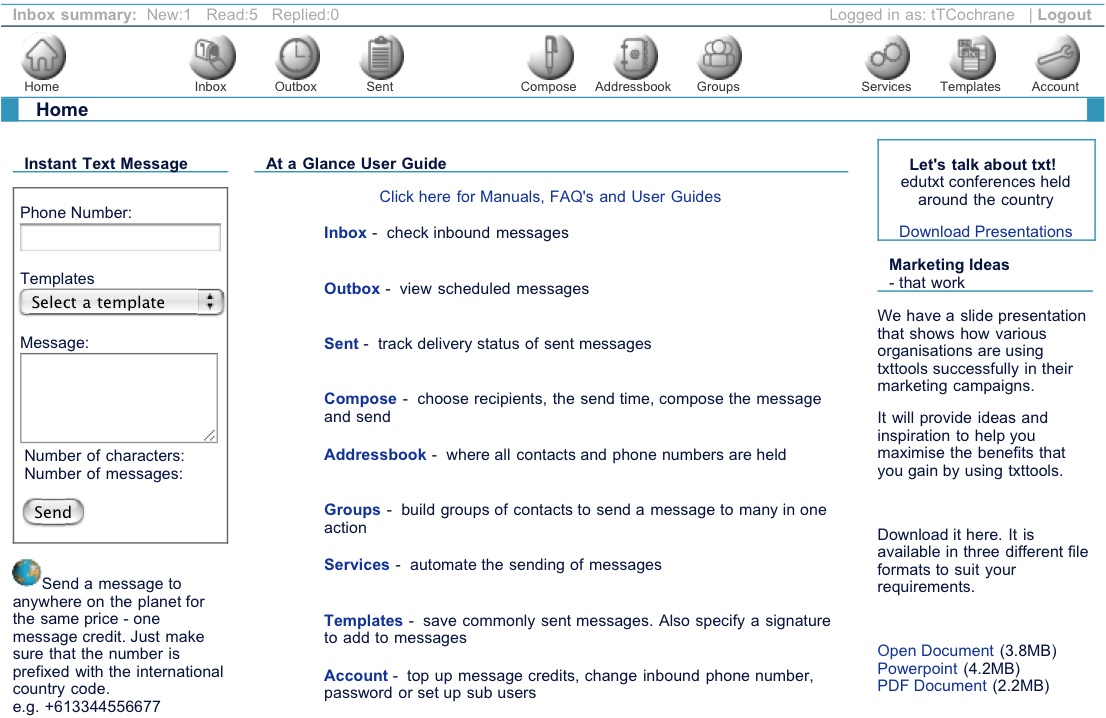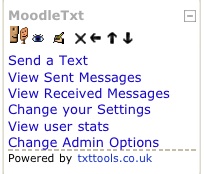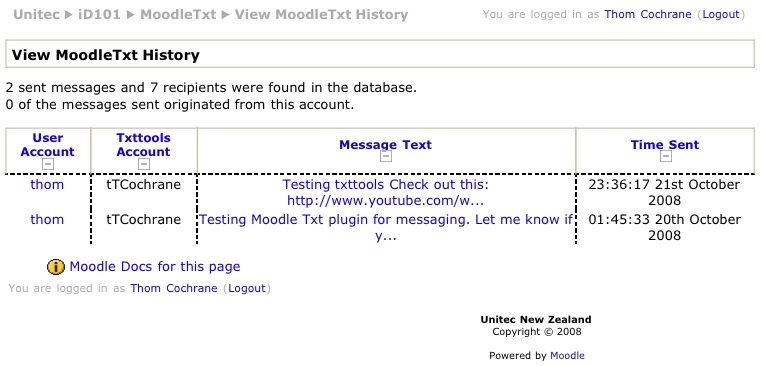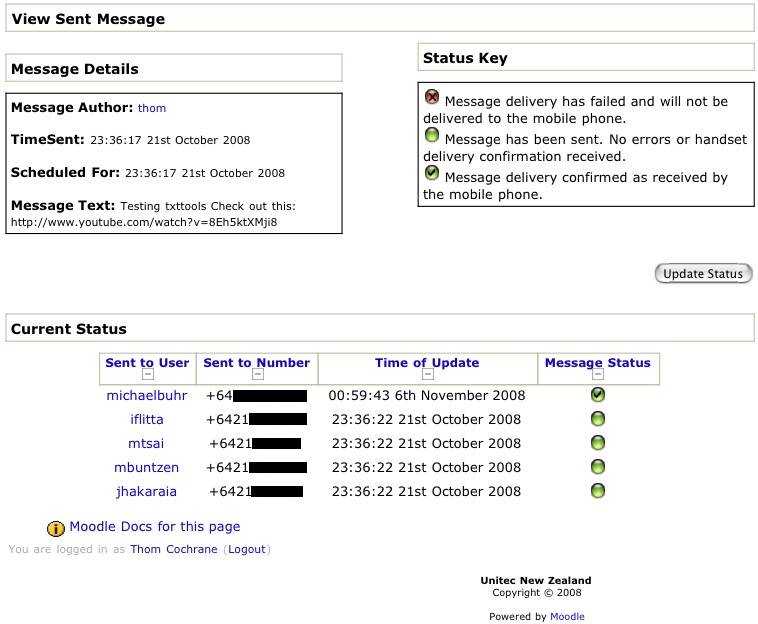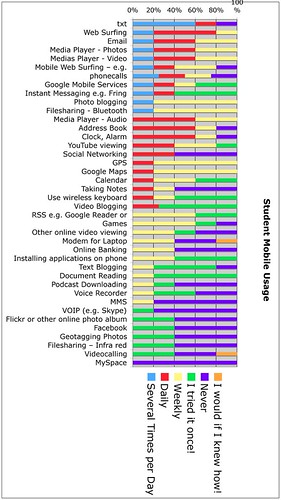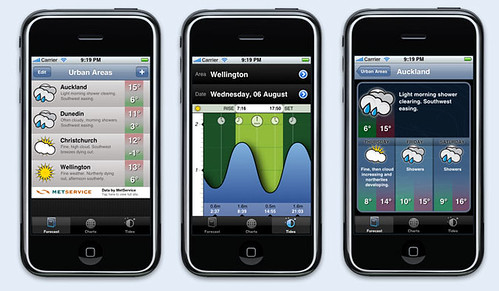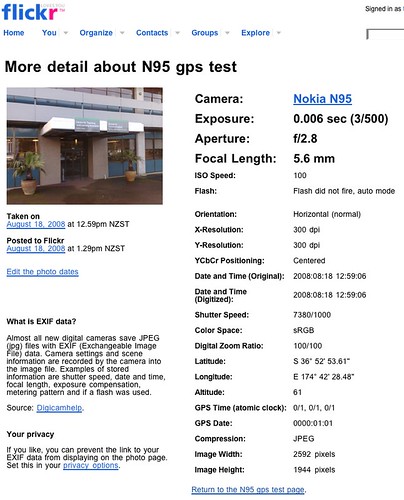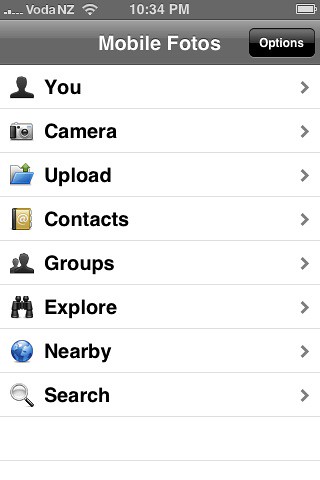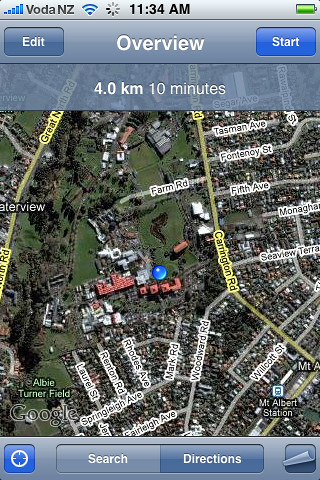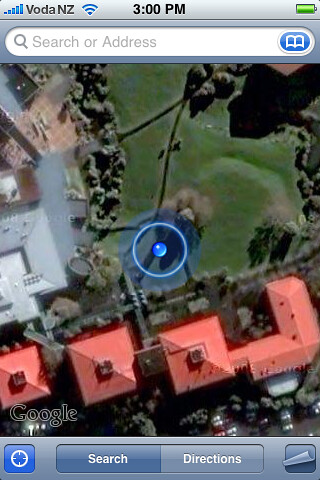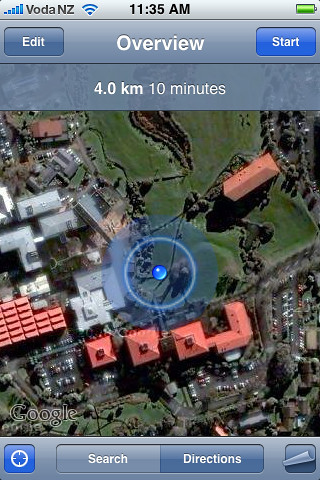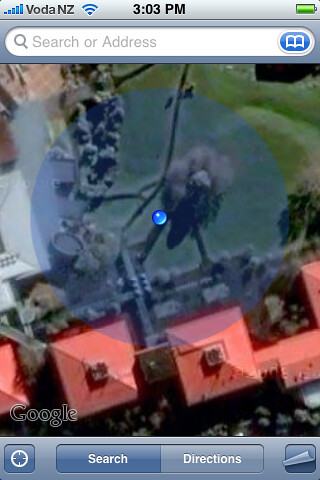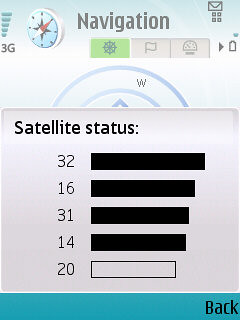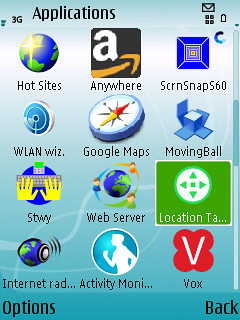Thursday, October 23, 2008
Thursday, October 16, 2008
MLearn2008 Pics
http://picasaweb.google.com/thomcochrane/MLearn2008#slideshow
 |
| MLearn2008 |
Wednesday, October 15, 2008
MLearn 2008
The Good:
- Meeting great people doing cool stuff in MLearning!
- Conversations
- Two great social events - Visiting Ironbridge and the RAF museum
- Getting inspiration both theoretically and practically for MLearning in education
- Experimenting with RFID and Bluetooth
- Getting great feedback on projects and presentations
- Discovering edutxt and Steve setting up an international SMS number for us poor international attendees! - still cost more than local SMS though :-(
The Bad:
- The conference venue facilities - described by someone as modelled on "Fawlty Towers"!
- RFID and Bluetooth system not working until the last day!
- lack of air-conditioning or temperature control in rooms
- Long research papers that should have been relegated to short papers, and short papers that should have been full papers! Defining good methodologies and research questions but having little practical value shouldn't qualify for full papers!
- Printed Conference timetable missing two venues on Friday!
- Compare' mumbling incoherently into microphone - no presentation skills whatsoever!
The Ugly:
- Presentation facilities - almost third world! - bad or no sound, small screens
- Some presentations even had no video projector available - "sorry but it wasn't requested" - arrrrggggg! It should be default setup!
- The assumption that all presenters would use Powerpoint and Talk!
- WiFi access $45 per day!!!
- Having to resort to Roaming 3G data costs for connectivity!
Saturday, October 04, 2008
Nokia Xpressmedia 5800
The Nokia touchscreen smartphone is finally official. See a Flickr slideshow of the device here: http://www.flickr.com/photos/sarahintampa/sets/72157607671323920/show/
Overview here: http://www.gsmarena.com/nokia_5800_xpressmusic_hits_it_off-news-612.php
More here: http://www.nokia.co.nz/5800xpressmusic
Thursday, September 25, 2008
G1 to iPhone is What Linux is to Mac OS
G1 to iPhone is What Linux is to Mac OS: "

Tuesday, September 23, 2008
MLearning Case Studies
MLearning Slideshow:
MLearning Overview Workshop Notes:
http://ctliwiki.unitec.ac.nz/index.php/MlearningWorkshops
Friday, September 19, 2008
BDesign student presents Vox blogging to Certificate students
Well done Noel on a great presentation on the benefits of blogging for Product Design to the Certificate students - give that man a chocolate fish ;-)
Captured using N95 & uploaded to YouTube:
class="enclosure enclosure-center enclosure-auto embed-enclosure"
style="text-align: center;">
style="width: 425px;"
>
class="enclosure enclosure-center enclosure-auto embed-enclosure"
style="text-align: center;">
style="width: 425px;"
>