Portable presentation trolley in use
Wednesday, September 30, 2009
Tuesday, September 29, 2009
Friday, September 18, 2009
AVIARY - online Image and audio editor
AVIARY http://aviary.com is a set of media recording and editing tools that work inside of your web browser - a powerful 'cloud computing' tool. It's key features include:
Video Intro to Aviary:
Video Intro to the Aviary Audio recorder/editor (Myna)
Example Myna Session:
 denis.egg by denistuning on Aviary
denis.egg by denistuning on Aviary
Screenshot:
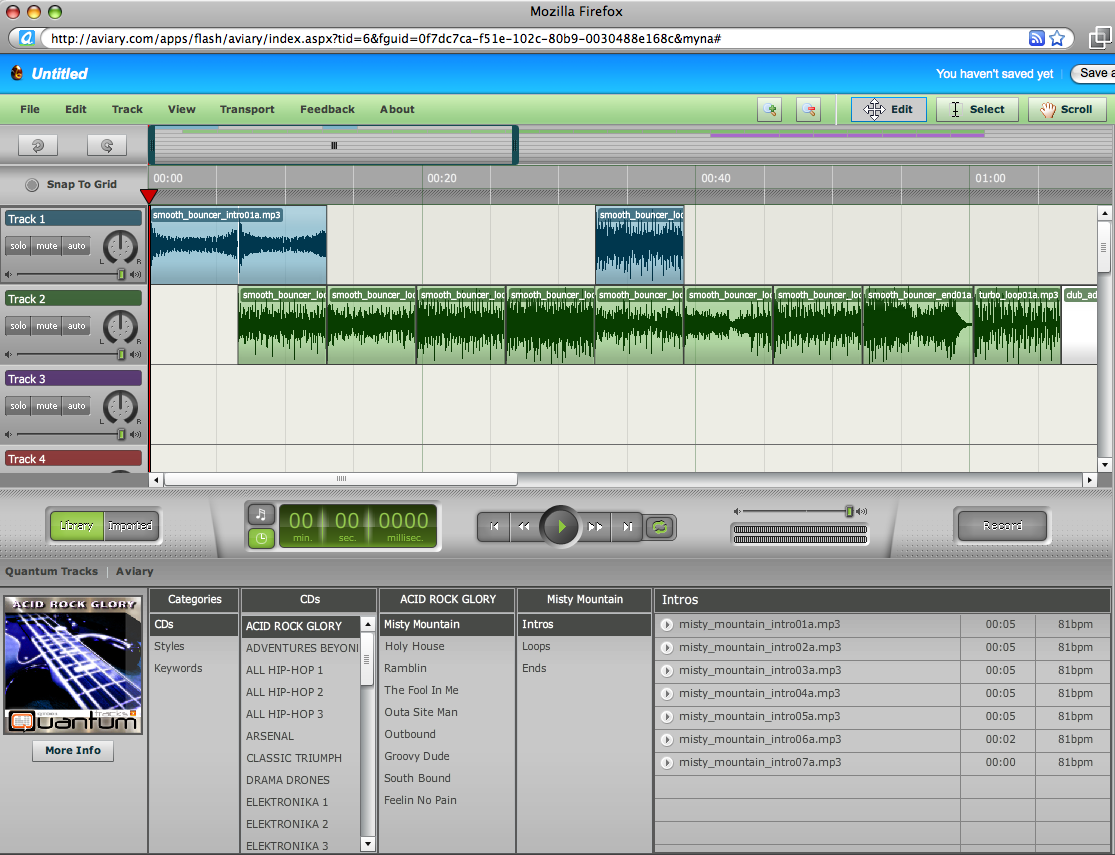
- Photo Editor (including masks)
- Vector image editor - c.f. Freehand/Illustrator
- Screen Capture
- Multitrack Audio Editor and Recorder - e.g. Garageband, a nicer interface than Audacity!
Video Intro to Aviary:
Video Intro to the Aviary Audio recorder/editor (Myna)
- Visual Waveform editor
- Automation
- Effects
- Import/Export
- Share sessions
Example Myna Session:
 denis.egg by denistuning on Aviary
denis.egg by denistuning on AviaryScreenshot:
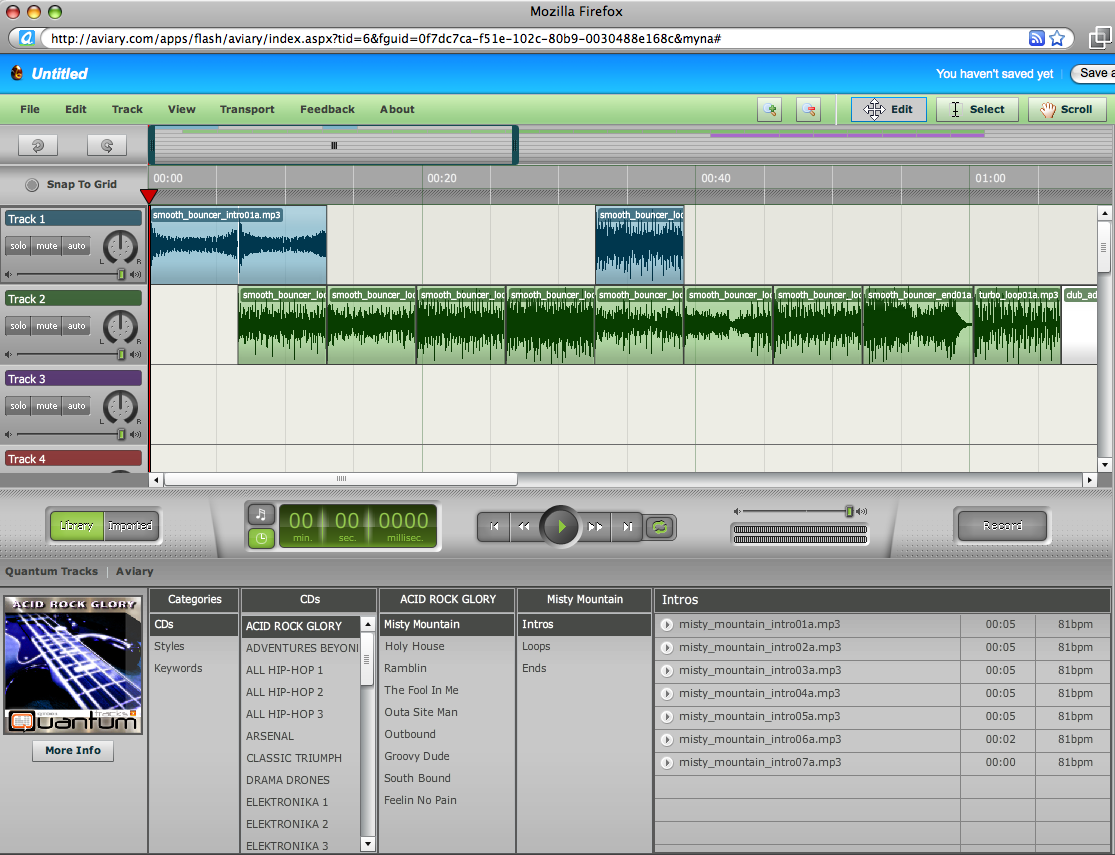
Monday, September 14, 2009
Saturday, September 12, 2009
Livestream - create your own free online TV station
Free online Video streaming tools:
Collate and stream your YouTube videos, live webcam, and even smartphone camera (ustream only), creating a virtual TV station! Great for presenting/sharing compilations of presentations, student projects, events, etc...
- Livestream
- uStream
Collate and stream your YouTube videos, live webcam, and even smartphone camera (ustream only), creating a virtual TV station! Great for presenting/sharing compilations of presentations, student projects, events, etc...
Thursday, September 10, 2009
Apple releases iPod updates, iTunes9 & iPhone 3.1 OS
Today Apple released updated versions of their iPod line - the biggest update being for the iPod Nano which now sports some great media capturing tools:

So Apple now have a great media capturing device at an affordable price point for students. Like a 'Flip' video camera built into an iPod! Camera records at close to DVD quality (640x480, 30fps, H264). Audio includes AIFF, WAV, AAC, MP3 formats. So a potential staged implementation of WMDs for students could look like:
Pricing:
iPod nano
8GB NZ$259
16GB NZ$318
inc GST
New features include ability to remotely organise iPhone screens - i.e. organise apps.

Also Apple gave statistics on games for the iPhone - way ahead of PSP & Wii!!!

iPod Nano
- Camera for video (& images?), sync to YouTube via iPhoto
- Built-in microphone and speaker for audio recording
- Pedometer - good for exercise!
- Nike+ built-in
- FM Radio

So Apple now have a great media capturing device at an affordable price point for students. Like a 'Flip' video camera built into an iPod! Camera records at close to DVD quality (640x480, 30fps, H264). Audio includes AIFF, WAV, AAC, MP3 formats. So a potential staged implementation of WMDs for students could look like:
- students buy iPod Nano in Y1,
- iPhone in Y2,
- Mac 'Tablet' or MacBook in Y3...
Pricing:
iPod nano
8GB NZ$259
16GB NZ$318
inc GST
iTunes9
New features include ability to remotely organise iPhone screens - i.e. organise apps.

Also Apple gave statistics on games for the iPhone - way ahead of PSP & Wii!!!

Tuesday, September 08, 2009
Intentional Communities Of Practice
Here's an overview of the development (2006 to 2009) of an intentional Communities OF Practice model for Academic Professional Development. This grew out of the Dummies2Delight group started in 2006, and has grown into a model for creating and supporting collaborative teaching and learning projects with a technology steward (CTLI/TPA) lecturers and their students.
Video Overview (With focus on mobile web 2.0 projects development):
For more background info on COPs, see Wenger's introduction website and one-page COP setup guide:
- Dummies2Delight Overview 2007: http://docs.google.com/View?id=dchr4rgg_46dw5q29gj
- Community Of Practice invite (2007 original): http://docs.google.com/View?id=dchr4rgg_47g7cxz2f6
- First collaborative COP report 2007:

From Dummies2Delight - Moving Mobile Mainstream (Via Communities Of Practice) 2007: http://docs.google.com/View?id=dchr4rgg_9d4c5z4sw
- CTLI Minisymposium 2007 - COP "Show & Tell". http://www.youtube.com/watch?v=90ORtMXVW2M
- Just What Is A Community Of Practice? (2008): http://docs.google.com/View?id=dchr4rgg_1ft6g3fhp
- Community Of Practice Outline 2008: http://docs.google.com/View?id=dchr4rgg_6dfm64xdd
- Example COP Invite (SPASA 2008): http://docs.google.com/View?id=dchr4rgg_2qhmt3kg6
- TPA Minisymposium 2009: Example COP feedback.
1. http://www.youtube.com/watch?v=j9rK9VKR11Y
2. http://www.youtube.com/watch?v=9HV7Yh3JLss
3. http://www.youtube.com/watch?v=6krZJJ12GCQ
Video Overview (With focus on mobile web 2.0 projects development):
For more background info on COPs, see Wenger's introduction website and one-page COP setup guide:
- Wenger, E. (2005, 14 October). Communities of Practice: a brief introduction Retrieved 17 July, 2006, from http://www.ewenger.com/theory/index.htm
- http://www.ewenger.com/theory/start-up_guide_PDF.pdf
Labels:
Communities Of Practice,
COP,
mlearning,
web2
Subscribe to:
Comments (Atom)



