G1 to iPhone is What Linux is to Mac OS: "

We had an interesting interjection in our Mobile Web2 presentation at eFest - claiming SMS is cheaper and does 90% of what we can achieve via Mobile Web2!
Sadly this miss-information is rife! Lets bury that myth right now!
1. SMS is NOT a media rich, collaborative, user content creation tool! Mobile Web2 is!
2. Costing 20c($0.2NZ) per 160 character message, it is the equivalent of the minimum 3G data, which is charged per kilobyte or part thereof.
Casual 3G data now costs $1NZ for a 10MB per day 'data cap' ($1 per MB thereafter) - soooo, for the same price of 5 x SMS messages (approx 5kb) you get 10MB of rich media using casual web2!!!
OR, to get the equivalent data in SMS messages, it would cost 10000 x $0.2 = $2000NZ. HHhmmmm - who's being more cost effective now!
iPod receives speaker and headset with microphone and voice recording application - so now you can create multimedia content with the iPod. However I'm disappointed the iPod didn't get updated with a camera as well!
There's also some cool wireless MIDI controller apps available for iPod Touch & iPhone from Silicon Studios - MIDI Controller apps. 
IPhone 2.1 solves looong sync times - YAY!
also discovered some NZ developed iPod/iPhone apps by ORSOME. 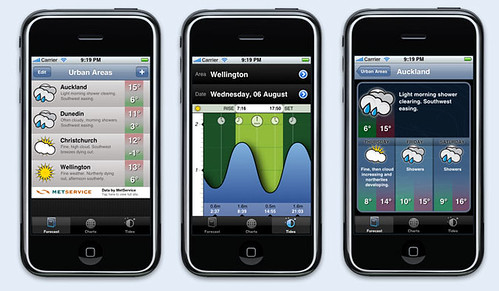
Check them out at the app store.
Thom
1. Save memory space on your memory card - video is streamed directly to the Internet, and not permanently stored on your memory card (This is also a downside if you want the higher quality original version later!).
2. Flixwagon provides a direct upload link to YouTube - so you don't need to send your video to YouTube later - it will go there automatically (note - this only works for 'public' video streams).
3. If you have a 'jailbroken' iPhone you can record and save/share video!!!