Sent from my iPhone
Tuesday, December 21, 2010
QR codes used on music CDs
Monday, December 20, 2010
Thursday, December 16, 2010
Wednesday, December 15, 2010
Sunday, December 12, 2010
Thursday, December 09, 2010
Mobile and Wireless Technologies Review
Mobile and Wireless Technologies Review: "A review of the literature on the use of mobile and wireless technologies for learning and teaching in UK further and higher education, from JISC (UK).
"(Via m-Learning latest items.)
Wednesday, December 08, 2010
Monday, December 06, 2010
Thursday, December 02, 2010
3 Augmented Reality Tutorials
3 Augmented Reality Tutorials
 The hype surrounding augmented reality has started to die down, but that's no reason you shouldn't learn how to build your own AR applications. There are now a variety of tools to give users of varying skill levels the ability to create AR tools of their own. Here are three tutorials with different barriers to entry.
The hype surrounding augmented reality has started to die down, but that's no reason you shouldn't learn how to build your own AR applications. There are now a variety of tools to give users of varying skill levels the ability to create AR tools of their own. Here are three tutorials with different barriers to entry.
Layar Tutorial

Layar is a popular augmented reality browser for both Android and iOS, and one of the easiest ways to get started with AR. Layar has a beginner's tutorial on its wiki.
These are the steps:
- Sign up to be a developer
- Define and edit a layer on the publishing site
- Prepare the database
- Gather POIs information
- Build a web service
- Test the layer
- Publish the layer
Doesn't sound so hard, does it?
You can also check out this Layar tutorial, but the link doesn't seem to be working just now.
Integrating Wikitude with WordPress Tutorial

Looking for something easier? Use WordPress? The plugin WP-Geo enables you to display geotagged WordPress posts in the AR browser Wikitude. And there's a tutorial on doing just that at ihrwebprofi.at. Here's what you need:
- A self-hosted WordPress installation
- PHP5 (It might work with PHP4, but hasn't been tested)
- A Facebook, Twitter, Google or Yahoo! account
- A compatible smartphone for testing and display
If you still prefer Layar, and want something easy, check out Hoppala. Last summer, we called Hoppala the WordPress of augmented reality. It's designed to give non-technical users an easy way to get started with Layar.
flARToolkit Tutorial

Looks for something more challenging? flARToolkit is a Flash-based augmented reality toolkit based on ARToolKit. It was ported to Flash from C by saqoosha. Using it, you'll be able to create AR applications with your own graphics and animation.
Here's a beginner's guide at ActiveTuts.
Discuss| Read/WriteWeb by Klint Finley | 2 December 2010 4:00 PM |
Sent from my iPad
Saturday, November 27, 2010
Your next cellphone?
http://www.youtube.com/watch?v=BB7nMNjt5u0&feature=youtube_gdata_player
Sent from my iPad
Article: AAXA debuts L1 v2: world's smallest 20 lumen pico projector
AAXA debuts L1 v2: world's smallest 20 lumen pico projector
http://www.engadget.com/2010/11/26/aaxa-debuts-l1-v2-worlds-smallest-20-lumen-pico-projector/
(Sent from Flipboard)
Sent from my iPad
Sunday, November 21, 2010
Thursday, November 18, 2010
Monday, November 15, 2010
Mobile Internet Finally Mainstream?
- e.g. November 2010 issue of NZ PC World http://www.pcworld.co.nz
- Also breaking stories in NZHerald and Newsweek feature mobile:
- How the Cell Phone Is Changing the World - Newsweek http://bit.ly/c3bgdG
- Smartphone wars in time for Christmas - Technology - NZ Herald News http://t.co/xSHlvxc

Tuesday, November 02, 2010
Transfer video from HTC Desire to iPad
To transfer video from Android phone such as the HTC Desire, 1. Record video in H264 format, use a free file manager from the Android Market to rename the file type from .3gp to .mp4, 3. Remove micro SD memory card from Phone, 4. Place micro SD card in SD adaptor, 5. use Apple camera kit SD card reader to transfer video and photos from the card to the iPad Camera Roll, 6. Open Reel Director on the iPad and import video and photo files from the camera roll.
Saturday, October 23, 2010
Paper.Li
http://paper.li/
e.g. http://paper.li/tag/mlearn2010
Friday, October 22, 2010
Tweet by dave_parsons from Twitterrific
http://twitter.com/dave_parsons/status/28383793742
Sent from my iPad
Nolia mobile maths delivery in SA
Nokia mlearning project got zero cost for ip address of content server
Thursday, October 21, 2010
Wednesday, October 20, 2010
Tuesday, September 28, 2010
Blackberry Playbook Announced
http://na.blackberry.com/eng/?2&RMID=MR00300_GL_EN_MU_2010-09-27_BB_Teaser&RRID=4C323FB9E5B2257CE10000000A506748
- * 3 MP high definition forward-facing camera
- * 5 MP high definition rear-facing camera
- * Codec support for superior media playback, creation and video calling
- * 1080p HD video; H.264, MPEG4, WMV HDMI video output
- * Micro USB, Micro HDMI, and DLNA media streaming
- * Flash 10.1 support
- * 7 inch screen
- * Capacitive multi-touch
- * Blackberry Tablet OS
- * 1GHz Dual core processor, 1GB Ram
- * Pair BlackBerry® PlayBook with a BlackBerry smartphone via secure Bluetooth® connection - other mobiles???1
- * Blackberry Appworld - currently 8353 apps, and 2428 themes - compare with 50000+ for Android and 250000+ for iOS
Vickel presenting at Sharefest
Presentation on Came project pedagogical change
Peter Looms Sharefest Keynote2
3 keys of mobile device development, social , context ( sensors), media.
Monday, September 27, 2010
Thursday, September 23, 2010
Web 2.0 Meme Map
http://www.readwriteweb.com/archives/web_20_meme_map.php
Original: http://www.flickr.com/photos/timoreilly/44349798/
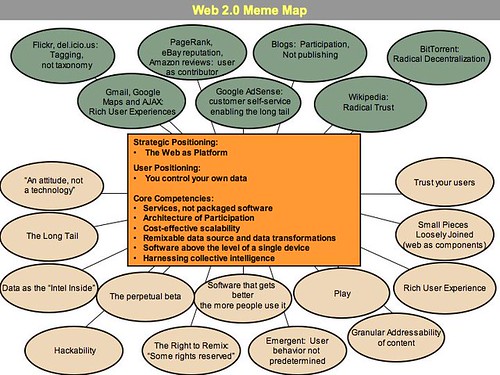
Slideshare on Open Context Model - featuring Unitec (slide13-14)
Tuesday, September 21, 2010
New iOS apps - particularly for iPad
- VLC now available for iPad - view any video file!
- Slideshare app for iPad - Slide by Slide
- Google announce Google Docs editing coming to iPad soon
Android 2.2 Update
The update brings several obvious new features:
- 3G to WiFi Hotspot app
- Navigation
- Flashlight
- Graphics appear better
- Better quality Video recording
- And other stuff I haven't found yet
Definitely worth the update, and nice that the update was painless. I'm liking Android - apart from the dodgy adds you get in some free apps.
Tuesday, September 14, 2010
MLearning Projects at Unitec 2007-2010
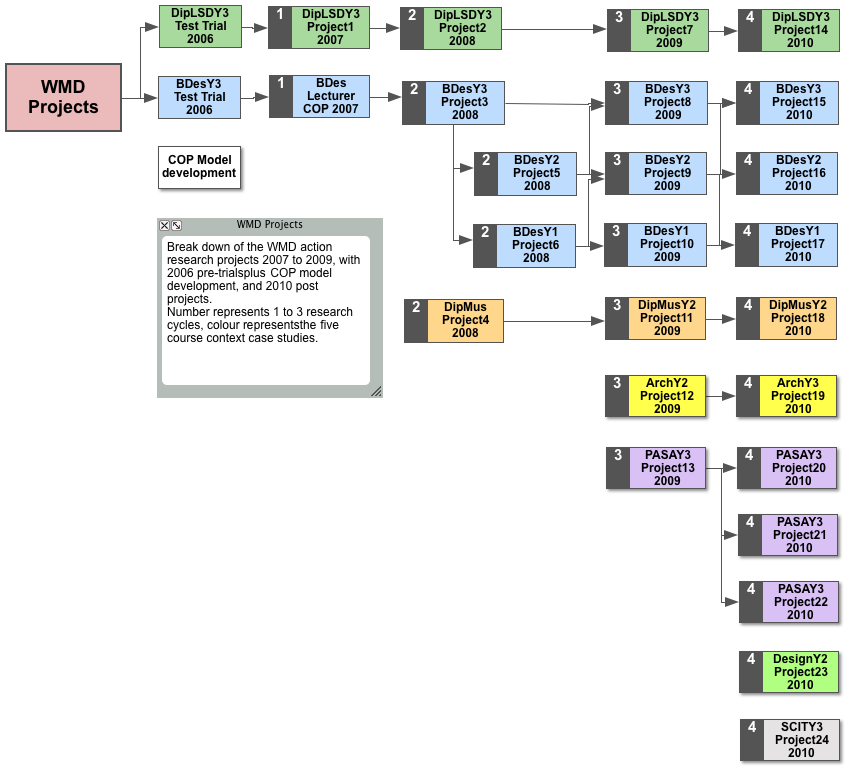
Higher Resolution version: HERE
Thursday, September 09, 2010
Music students with iPads
Exploring the potential of the iPad for music education
Music students with iPads
Mobile Learning - turning any space into a learning space with iPads.
Tuesday, September 07, 2010
Mobile Blogging options for Typepad & Wordpress
You can upload/post to Typepad from your mobile phone in several ways:
- Use the mobile browser http://i.typepad.com
- Email upload – find your Typepad upload email in your Typepad profile and add as a contact on your phone – then either MMS to it or use GMail on your Phone to mail posts to Typepad.
- Download the Typepad App from either the iTunes App Store (iPhone/iPad), or CellSpin from the Android Market (Android Phone), or CellSpin from the OVI STore (Nokia) on your phone
- Install Pixelpipe on your phone & link to Typepad as a ‘Pipe’
- Install the HelloTXT app on your (iPhone/iPad, or Android) phone
- See http://help.sixapart.com/tp/us/typepad_mobile.html for more options.
You can upload/post to WordPress from your mobile phone in several ways:
- Use the mobile browser http://m.wordpress.com
- Email upload – find your WordPress upload email in your WordPress profile and add as a contact on your phone – then either MMS to it or use GMail on your Phone to mail posts to WordPress.
- Download the WordPress App from either the iTunes App Store (iPhone/iPad), or the Android Market (Android Phone), or from the OVI STore (Nokia) on your phone
- Install Pixelpipe on your phone & link to WordPress as a ‘Pipe’
- Install the HelloTXT app on your phone
Monday, September 06, 2010
Vox Migration Plan
As you have probably heard - Vox, our preferred free Blog/eportfolio site is closing down on 30 September. You will need to choose an option to move and export your Vox blogs to either: Typepad, Wordpress or Posterous (there is no simple export to Blogger or other Blog hosts beyond these three). The import to Typepad is quick and simple, the Wordpress and Posterous import can take several hours.
So - which to choose?
Well there's really not a lot of difference between Typepad and Wordpress anymore, and your choice either way will be fine, however I'll outline what I see as the key differences (PS, I have, and still use: Blogger since 2004, Wordpress since 2006, and Vox since 2007, effectively keeping three copies of blog posts and tweaking each site for different audiences).
Unfortunately none of the current free options provide the range of functionality that made Vox so useful for collaborative student projects, however this can be achieved by using a 'bricolage' of tools - i.e. Typepad or Wordpress for student blogs, turning on the Auto Tweet option for posts in Typepad & Wordpress for creating community and social networking, using RSS subscriptions to follow activity (e.g. using Google Reader), and using Flickr or Picasaweb for hosting and presenting images, and Google Docs for collaborative documents.
Both Typepad and Wordpress feature the ability to create static pages associated with your main blog, and their themes are more customisable than Vox with both offering add-on free widgets. They are both also more iPhone/iPad friendly than Vox, and provide limited free blog-view statistics options.
1. Typepad:
http://thomcochrane.typepad.com/
The Typepad import is the easiest.
Typepad includes a 'follow' option that is similar to Vox's 'neighbourhood' feature for building online community.
Only the Typepad 'Micro' option is free - however the import from Vox feature appears to give free users more feature access than standard Typepad Micro, and is add-free.
Typepad's more powerful customisation and community tools are paid upgrades.
There are several iPhone/mobile editing apps available for Typepad blogs, but no free iPad editor yet.
The paid Typepad options offer more flexibility than Wordpress.
http://www.typepad.com/features/the-right-choice/
Mobile version: http://itypepad.com
Also support for email upload and blogging
2. Wordpress:
http://thomcochrane.wordpress.com/
Wordpress offers more customisation for free than Typepad, although media hosting for free is limited, including no video (you can still embed YouTube etc in posts for free) - paid upgrades provide video hosting and larger media allowances on Wordpress.
There are a couple of free iPad Wordpress Blog editing apps available.
Wordpress uses custom embed code for externally hosted media - that can take getting used to.
http://en.wordpress.com/products/
Mobile version: http://m.wordpress.com
Also support for email upload and blogging
So depending on what is most important to you you can choose either Typepad or Wordpress and have made a good choice!
The simplest option in my opinion is Typepad Micro.
Hope this helps.
Thom.
Monday, August 30, 2010
Thursday, August 26, 2010
Tuesday, August 24, 2010
Tuesday, August 17, 2010
Thursday, August 12, 2010
Tuesday, August 10, 2010
Friday, August 06, 2010
Nanostudio iPhone music creation
http://www.blipinteractive.co.uk/
Thursday, August 05, 2010
Sunday, August 01, 2010
Saturday, July 31, 2010
Friday, July 30, 2010
Tuesday, July 27, 2010
iPhone Dev Student Presentations
Students pitching their iPhone dev ideas for the class to vote on. Best 4 will be developed.
Sunday, July 25, 2010
Semester2 WMD Projects
Last week we started five WMD projects:
- Student-owned devices within MIP2 paper of Product Design Year1
- iPhones with netbooks for the iPhone Development computing course
- HTC Androids with 3rd year Architecture students
- Nokia Xpressmusic 5800 smartphones with 2nd year Graphics Design course
- Nokia N97 smartphones with the 3rd year Film and Television students.
Some pics below.
 |
| Semester2 2010 WMD Projects |
Wednesday, July 21, 2010
FWD: Top 5 University #iPad initiatives http://bit.ly/9gfczv ...
"Top 5 University #iPad initiatives http://bit.ly/9gfczv #eLearning"
URL: http://twitter.com/hopkinsdavid/status/18992103887
if these are the best iPad projects then we are obviously way ahead of everyone else with our iPad projects!









