
Friday, November 30, 2007
Friday, November 23, 2007
Explaining RSS
http://www.commoncraft.com/rss_plain_english
The video is hosted on BlipTV - embedded below:
Thursday, November 22, 2007
FOR MRTPD: 22 November 200,CTLI,Bldg 111,
9.30-11.30a.m
Session outline.
1. INTRODUCTIONS
Facilitators: Thomas Cochrane and Richard Elliott
2. What is Moodle?
Moodle is an online course management system - a software package designed to enable educators in any sector to create quality online courses.
It's Open Source and free to download.
Supported by its founder and lead developer, Martin Dougiamas, and a vibrant community of educators, developers and Moodle Partners across the world.
http://moodle.org is the main Website.
3. Setting up a Moodle site
4. Setting up a course in Moodle: Using the Administrator block
You begin by specifying course settings, such as the format of the course, its title, when it starts, and so forth. From there, you build your course.
5. Demo of an example course: its structure and functionality
6. Maintaining the site 1: Adding resources, activities and blocks
7. Maintaining the site 2: Backup
8. Questions and answers
Resources
The Hitchhikers Guide to Moodle. This is a very good resource. Use ‘guest’ login.
http://vle.rsc-south-west.ac.uk/moodle/course/view.php?id=14
Moodle Docs Website
Moodle Demo
Courses/sites
Unitec site
http://moodle.unitec.ac.nz/index.php
Free courses in UK. Useful to get an idea of a range of courses. Need to create an account to access
http://e-subjects.co.uk/index.php
Free Podcasting course
http://recap.ltd.uk/moodle/course/view.php?id=2
External training course
MoodleBites
http://www.elearning.org.nz/mod/resource/view.php?id=19
Tuesday, November 20, 2007
Blogs for everyone
Also, check out this "Academic Web2 Applications" powerpoint at slideshare.net http://www.slideshare.net/burkso2/copel-oakley-16-nov07
Friday, November 16, 2007
5 Essential Mobile Web Apps
5 Essential Mobile Web Apps: "
This week we ran a contest asking you to tell us your favorite Mobile Web apps. We got over 50 comments and there were 5 Mobile Web apps that clearly stood out, with multiple mentions. Here then is the top 5, which will be useful to people new to the Mobile Web and wondering what all the fuss is about! We've also listed all the other Mobile Web apps mentioned in our contest post, at the bottom of this page.
1. Gmail Java app for mobile phone: this was noted by 18 people in the comments of our original post. This app is a Java-based version of Gmail for mobile, which features IMAP sync, attachment viewing. Phrases that were associated with Gmail for mobile by our readers included: 'just works', 'simplicity', 'functional', 'useful', 'a joy to use'.
 Commenter 'mr white' said of the Gmail java app: 'This *is* clearly the path of the future. All your e-mails, all the time, everywhere. No more tedious synching with this outlook / that outlook and the webmailer. Now bring on calendar and contacts.'
Commenter 'mr white' said of the Gmail java app: 'This *is* clearly the path of the future. All your e-mails, all the time, everywhere. No more tedious synching with this outlook / that outlook and the webmailer. Now bring on calendar and contacts.'
Nathan commented: 'A very nice frontend onto a very nice service, and it does a rather nice job of reformatting files for the tiny screen. That's the sort of feature you don't actually appreciate until you're out in the countryside with nary a hardline in sight and need an address that was wrapped up in a .doc in your inbox that you forgot to print.'
 2. Google Maps for Mobile: mentioned by 11 people. This too is a Java app, which Google released in December 2006. There is also a full-featured version, including GPS Integration, which can be used on Windows Mobile PocketPCs and smartphones. According to our readers, utility is the key factor for this app.
2. Google Maps for Mobile: mentioned by 11 people. This too is a Java app, which Google released in December 2006. There is also a full-featured version, including GPS Integration, which can be used on Windows Mobile PocketPCs and smartphones. According to our readers, utility is the key factor for this app.
Phil commented: '...my favourite app has to be Google Maps for mobile (on my Sony Ericsson k800i). I use it a lot, from finding my way about places (I've lived in London a year and still have no idea where I'm going most of the time) to turning to the satellite view and impressing friends with the detail I can get on my mobile. The clarity of the maps, one of the main apps benefits that really shines in the mobile version, negates my need for a real map any more, though any time I'm stuck without signal I'm probably also lost too. I'd recommend Google Maps to anyone (with an unlimited or generous data plan and 3G, the maps can be pretty big!).'
Simon uses Google Maps on his N95, noting that 'it's fast, plays nicely with GPS and I hope it really pushes Nokia's own mapping.'
g0at commented: 'My favorite web app is Google Maps. It seamlessly blends the divide of a local application, and web app (as every good web app should). Incredibly useful stuff.'
Mr Gunn also uses Google Maps on a Nokia. He says 'they've [Google] got a Symbian native version that blows the java version away. The N75 and 95 have better screens so they look better than the iphone already, but the symbian native program runs so much faster, too.'
 3. Opera Mini: noted by 10 people. Not strictly speaking a web app, but still it's something a lot of people want to download to use as their mobile web browser. Also the recent 4.0 release impressed a few of our commenters. The new features in Opera Mini 4 include quicker scrolling, auto-sizing and faster page rendering. It seems to be the mobile web browser of choice for our readers - odd though that Safari on iPhone got no mentions?!
3. Opera Mini: noted by 10 people. Not strictly speaking a web app, but still it's something a lot of people want to download to use as their mobile web browser. Also the recent 4.0 release impressed a few of our commenters. The new features in Opera Mini 4 include quicker scrolling, auto-sizing and faster page rendering. It seems to be the mobile web browser of choice for our readers - odd though that Safari on iPhone got no mentions?!
Jono commented: 'It's better than my Nokia's built in browser for many sites because it doesn't get bogged down and run out of memory, plus it saves you money because everything is compressed through Opera's servers.'
Miss Universe noted: 'The latest version of Opera mobile allows for full page zoom-outs that enable magnification of a specific area of the Web Page.'
Marat uses Opera Mini 'to check gmail, greader and search the web.'
Sean said: 'I love how it intelligently modifies web pages (even if it does have to go through their servers).'
4. Fring: noted by 5 people. Fring is a free mobile VoIP software, that lets you connect to all your IM services and talk for free when connected to 3G or Wi-Fi.
 Honor Gunday commented: 'It allows me to connect to all the IM networks I am part of : Gtalk, MSN, Skype, ICQ and chat, also it allows me to make mobile calls to Gtalk users when they are online and I am mobile. Normally, I would have to pay money to call them, but this calls right to their desktop and works perfectly fine over a slow GPRS connection even. I tested at least 6 apps to come to the conclusion that Fring is the winner among mobile IM/VOIP software.'
Honor Gunday commented: 'It allows me to connect to all the IM networks I am part of : Gtalk, MSN, Skype, ICQ and chat, also it allows me to make mobile calls to Gtalk users when they are online and I am mobile. Normally, I would have to pay money to call them, but this calls right to their desktop and works perfectly fine over a slow GPRS connection even. I tested at least 6 apps to come to the conclusion that Fring is the winner among mobile IM/VOIP software.'
Uri said: 'The all-in-one IM client with great interface and Skype gateway, just makes my wi-fi Nokia e65 a portable skype phone & messenger. It's very useful when sitting at home on a couch not near the desk or simply in Caffes.'
 5. Shozu: noted by 4 people. Shozu enables you to send your videos and photos from your phone to the Web - e.g. your Flickr account, YouTube, Facebook. The Flickr use case was the one most cited by Read/WriteWeb readers.
5. Shozu: noted by 4 people. Shozu enables you to send your videos and photos from your phone to the Web - e.g. your Flickr account, YouTube, Facebook. The Flickr use case was the one most cited by Read/WriteWeb readers.
Anne Helmond commented: 'My favorite app for my N95 is definitely Shozu which enables me to send my pictures to Flickr with just one click. It is the perfect application for Flickr addicts and very easy to install and use. You can enable updates on the photos of your contacts (ZuCasts) and comments on your photos. You can also upload your videos to YouTube but I haven't used that option yet.'
Honor said: 'It allows me to send the pictures I take with my n80 to Facebook and share with my friends, or email people pictures while I am at an event, shopping for stuff for them etc...'
Honorable Mentions
The following Mobile Web apps were mentioned at least once in our original post. Please add more to the comments. Also we'd like to hear which websites and blogs have the best mobile features. Here is the mobile version of Read/WriteWeb, but we have more work to do yet for it.
WidSets
OggPlay
Installer.app for the iPhone
http://xpenser.com
netvibes
Nextbus.com
Yahoo go
ZuCasts
greader
TomTom
facebook
Agile Messenger
Jaiku client
Calcium
Windows Live Mobile
http://seeqpod.com/m
FeedM8
London Underground journey planner
FT.com newsreader
emoze
LiteFeeds
flickr
Radar
www.waterfallmobile.com
Mail for Exchange
Jott
Grandcentral
(Via Read/WriteWeb.)
Thursday, November 15, 2007
Mobile Google Notebook
Here's an interesting note about Google Notes - I think this will open up text creation/editing facilities for the iPod Touch & iPhone!HHmmm, bummer aparantly no way to edit a note after it is added :-( except in full web browser, going to the full version of Google Notes in Safari on the ipod touch gives extra editing options, but still can't seem to edit a previously created note on the iPod Touch.
 [From Eric Mann] Mobile Google Notebook looks mighty interesting. 'Google Notebook was one of the few Google apps that we're not available from a mobile phone. Now you can go to http://google.com/notebook/m and find a HTML version of Google Notebook optimized for mobile phones. There's also a new notebook 'Mobile notes' where you can add notes directly from the homepage.'
[From Eric Mann] Mobile Google Notebook looks mighty interesting. 'Google Notebook was one of the few Google apps that we're not available from a mobile phone. Now you can go to http://google.com/notebook/m and find a HTML version of Google Notebook optimized for mobile phones. There's also a new notebook 'Mobile notes' where you can add notes directly from the homepage.'
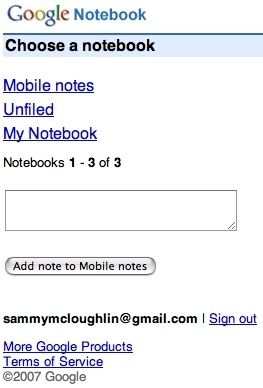
(Via PalmAddicts.)
Nokia and mobile web2
- Flickr S60 client
- VOX S60 client
- Typepad via Lifeblog
- Twango
- Widsets
- OVI (not sure if this will be Nokia only yet)
- Mosh
- Mobile Web Server (S60 only)
Wednesday, November 14, 2007
Google Android OS
http://code.google.com/android/download.html
Tuesday, November 13, 2007
Generation 'C'???
Bruns, A. (2007, 21-23 March). Beyond difference: Reconfiguring education for the user-led age. Paper presented at the ICE3: Ideas in cyberspace education: digital difference, Ross Priory, Loch Lomond.
Paper:
http://snurb.info/files/Beyond%20Difference%20(ICE%203%202007).pdf
http://snurb.info/node/721
Abstract:
ICE3 conference
Beyond Difference: Reconfiguring Education for the User-Led Age
* 23 March 2007 - ICE3 conference, Loch Lomond, Scotland
If produsage is an increasingly significant element of intellectual, economic, legal and political processes within society, then educational institutions must pay more attention to developing produser capabilities in their graduates - focussing on learners' collaborative, creative, critical, and communicative capabilities (or C4C, for short). Indeed, they must lead by example and base more of their teaching and learning frameworks on produsage models. Social constructivist approaches to education already call for a greater role for learners in the educational process, but even pedagogies based on this framework often still retain a strong role for the teacher, and standard tertiary education practices continue to allow for innovation only within the confines of otherwise persistent and immutable institutional structures.
Beyond this, however, there is a potential for more wide-ranging changes which reposition learners as co-produsers not only of knowledge, but also of course and institutional structures. Applying a systematic understanding of current cyberspace trends towards produsage in Web2.0 environments to tertiary teaching practice in the 'real world', this paper outlines potential avenues for such pedagogical approaches, and investigates the extent to which they address the needs of what Trendwatching.com describes as 'Generation C'.
Upgrading to Leopard
Issues with ‘Application Enhancer’ – delete from sys prefs before update!
Also Leopard has apache 2.2.6 and php 5.2.4 preinstalled - cool!
To enable:
Uncomment php module in /private/etc/apache2/httpd.conf
Create php.ini file:
cd /private/etc/
sudo pico cp php.ini.default php.ini
edit /private/etc/php.ini for post etc settings
Turn Web sharing on in sys prefs.
Turn on Firewall in security sys prefs
MYSQL:
Should be same after upgrade, however may need to point mysql default socket in php.ini:
/private/etc/php.ini
mysql.default_socket = /private/tmp/mysql.sock
mysqli.default_socket = /private/tmp/mysql.sock
Finally, redo confiq file in Moodle.
Cross Platform Mobile Screensharing: Image Expo
http://www.sysopendigia.com/
Image Expo allows screensharing between Symbian S60 and UIQ phones and Mac or PC! Connect via either Bluetooth (best for Mac, but slowest screen update), USB or TCP/IP. A way to demo use of phone features, and also allow student presentations directly from phones to class?!
Also been reading “Mobile Learning: towards a research agenda” Pachler. Some interesting papers - will comment more later.
Saturday, November 10, 2007
YouTube Releases Multi-file Uploader, Raises File Limits to 1 GB
YouTube Releases Multi-file Uploader, Raises File Limits to 1 GB: "
 YouTube just announced the availability for Windows users of a desktop uploader (install page here). Users will now be able to do bulk file uploads. The company also raised its file size limit from 100 MB to 1 GB. Length will remain at 10 minutes though, so that just means more high quality video will be available on the site.
YouTube just announced the availability for Windows users of a desktop uploader (install page here). Users will now be able to do bulk file uploads. The company also raised its file size limit from 100 MB to 1 GB. Length will remain at 10 minutes though, so that just means more high quality video will be available on the site.
Google Video remains the option of choice for long form video uploaders but some YouTube users have long complained about the small file size requirements and resulting low quality. Vimeo, a tiny boutique competitor owned by IAC, opened to HD uploads at the end of last month.
A Mac version of the uploader is in the works, the company said. Hopefully the time limit will be changed as well - the YouTube brand is so strong there's no reason not to encourage users to store their full length videos there. Video archiving is important work and YouTube should be up to the task.
(Via Read/WriteWeb.)
Thursday, November 08, 2007
Nokia, Vodafone, & OVI
GSM Mobile NZ ⇒ News ⇒ Vodafone and Nokia agree to launch Integrated Vodafone Services on Nokia Handset
“Web2. 0 is all about social networking and enabling people to connect with each other in new ways. Bringing location and context awareness to web2.0 services is the next stage in the web development and Nokia multimedia computers enable people to participate to their favourite internet services on-the-go”, said Executive Vice President and General Manager Nokia Multimedia Anssi Vanjoki. “We’re excited to work with Vodafone to provide consumers with internet services like navigation, music, games and communities to make their life richer and more enjoyable, independent of time and place.”
Powered by ScribeFire.
Wednesday, November 07, 2007
Mobile Web Server
Interesting concept - requires mega 3G data connection or WiFi. Response was somewhat tardy using 3G. Will also obviously seriously reduce battery life - but worth exploring its potential. A lot of the social networking can be achieved in many other ways...
JOOST
I enjoyed some Aardman animations and some SciFi last night :D . Apparently there is integration planned for Meebo & Joost for social networking!
Friday, November 02, 2007
Time Magazine - Invention of the Year

Why? Five reasons:
- The iPhone is pretty
- It's touchy-feely
- It will make other phones better
- It's not a phone, it's a platform
- It is but the ghost of iPhones yet to come

Thursday, November 01, 2007
Windows Mobile
A few white lies on it - WM is the only way to get MS office on your mobile...
Hmmm - I think Documents To Go, and Quick Office would have a few things to say about that!




