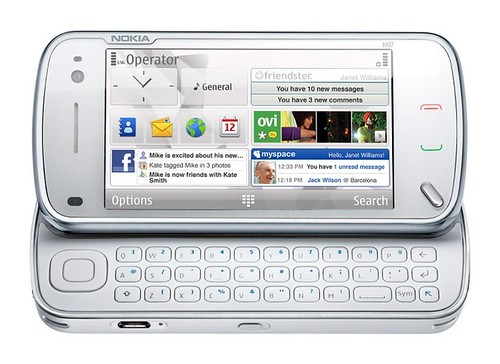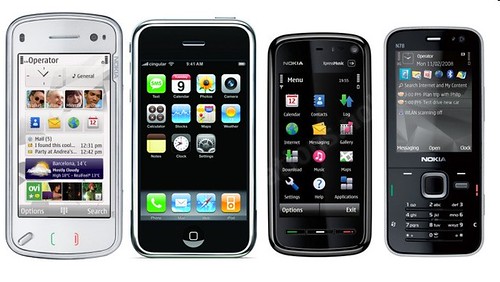Monday, December 22, 2008
Top 20 iPod Touch & iPhone apps
1. Mail
Great for checking mail anywhere, anytime. Awesome preview of attachments (no saving :-( ). My favourite way to blog.
2. Safari
The best Mobile Web experience around!
3. NetNewsWire
For keeping up with all my RSS Feeds.
4. Fring
Instant Messaging extraordinaire!, also includes Skype, Gmail notifier, and Twitter posts.
5. Twitterriffic
Finally Twitter makes sense ;-)
Includes GPS and Photo microblogging to Twitter.
6. YouTube App
Search, bookmark, email, blob-out to YouTube Videos on the awesomely viewable screen!
7. Google App
Shortcut to Googles Mobile Web Services - formatted for iPhone.
8. Shozu
A social Media-blogging hub!
9. Google Earth
Cool maps! Zoom in on your house!
10. FourTrack
Ditch the cassette recorder - record your musical masterpieces in multitrack using FourTrack.
11. Caravan
Easy Mac & PC file-sharing with iPhone.
12. Bible reader
Carry a searchable Bible everywhere!
13. Path Tracker
Track your movements over Google Maps and savethe path - could be a great car-rally or treasure hunt tool!
14. Mobile Fotos
Flickr on your iPhone.
15. Band
Create some musical inspiration - WOW!
16. Comic Touch
Annotate your pics.
17. DecibelMeter
How load is that music???
18. iProRecorder
Record a voice note or audio PODCast.
19. Voice4Fun
Edit your audio recordings on the iPhone
20. Speedtest
Test how fast your internet connection is - is Telecom/Vodafone ripping you off???
Sunday, December 21, 2008
Beached Whale
http://www.youtube.com/watch?v=ZdVHZwI8pcA
Sent from my iPhone
Sunday, December 14, 2008
Thursday, December 11, 2008
iPhone Music Video
I used Cycorder to shoot everything. This app rocks, but you can only use it if your phone is jailbroken, so go out and jailbreak your iPhone - you will thank me later. After Effects was used to edit the video because Final Cut didn’t like the resolution and frame rate that came out of Cycorder. I particularly like the look of the footage when it gets all warpy because the sensor can’t keep up with the motion. It kind of has this retro/film/stopmotion feel.
See the authors Blog
YouTube video HERE
Wednesday, December 03, 2008
MLearning the new (fun) frontier
Podcast interview after my presentation at Ascilite2008.
Sent from my iPhone
Nokia N97 Demo - the great Fondle Video
http://www.youtube.com/watch?v=AD-elt8MN3I
The N97 looks great, but it looks like the user interface is not as
slick or intuitive as the iPhone, and appears to require multiple
touches to achieve actions? Will have to try one out - can't wait
until June July09 :-)
This of course gives Apple time to introduce the iPhone v3 before
then! Here's hoping! Competition is great!!!
Sent from my iPhone
Nokia N97 Demo
http://www.youtube.com/watch?v=2O2Li74EYew
Sent from my iPhone
Tuesday, December 02, 2008
mLearning - Using mobile technologies to develop new ways of teaching and learning
University of Woolongong mlearning project, a series of 6 week long mlearning trials using Palm Treo680 smartphones and iPods, funded by Australian govt.Critique: short-term projects with unoptimum choices of technology!Publishing affordances of mlearning - but will results be coloured by the projects limitations?!See Ascilite2008 papers of the various case studies. Herrington et al. The study was supported by a team of 12 staff - wow! 12 people doing what I have been doing all on my own at Unitec!
Networked Student
http://www.youtube.com/watch?v=XwM4ieFOotA
Sent from my iPhone
Monday, December 01, 2008
Auzzie PrePaid Mobile Broadband

'3' have a PrePaid mobile broadband data 'account' option - I'm using this while in Melbourne for ASCILITE2008!
Cost is $10 for the SIM card, $29/month for 2GB data
This is pretty good value & no long term contract required!
AND you can use your own 3G Modem - I'm using a NZ Vodafone 3G Expresscard Modem with the '3" SIM. Only downside is some of the activation process requires the '3' modem software, and it's a pain having to remove cookies to get beyond the 'activation' page each connection :-(