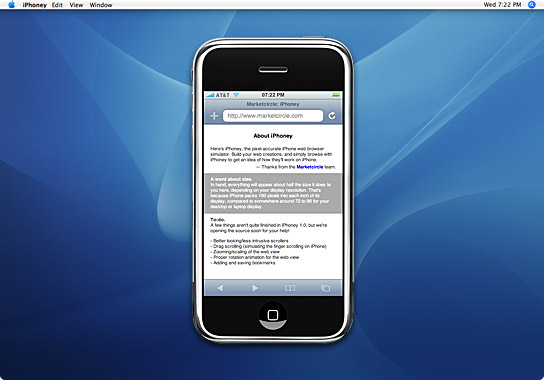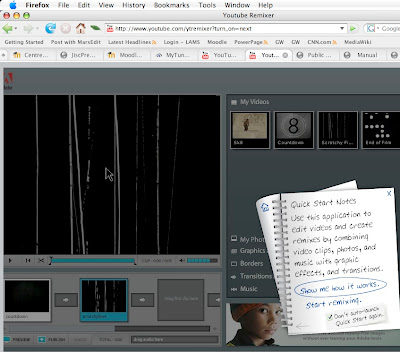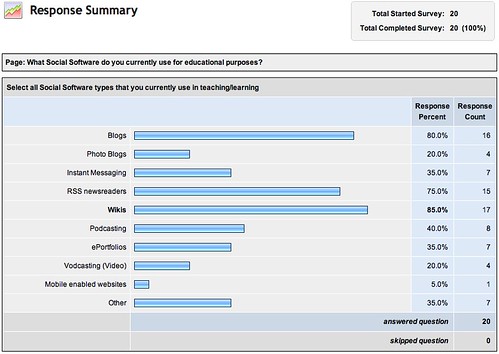iPhone to Support Third-Party Web 2.0 ApplicationsInnovative New Way to Create Applications for iPhoneWWDC 2007, SAN FRANCISCO—June 11, 2007—Apple® today announced that its revolutionary iPhone™ will run applications created with Web 2.0 Internet standards when it begins shipping on June 29. Developers can create Web 2.0 applications which look and behave just like the applications built into iPhone, and which can seamlessly access iPhone’s services, including making a phone call, sending an email and displaying a location in Google Maps. Third-party applications created using Web 2.0 standards can extend iPhone’s capabilities without compromising its reliability or security.
“Developers and users alike are going to be very surprised and pleased at how great these applications look and work on iPhone,” said Steve Jobs, Apple’s CEO. “Our innovative approach, using Web 2.0-based standards, lets developers create amazing new applications while keeping the iPhone secure and reliable.”
Web 2.0-based applications are being embraced by leading developers because they are far more interactive and responsive than traditional web applications, and can be easily distributed over the Internet and painlessly updated by simply changing the code on the developers’ own servers. The modern web standards also provide secure data access and transactions, like those used with Amazon.com or online banking.
Safari on Windows - why? - got to be some tie in to the iPhone's capability - Safari synching?!!! on Mac & PC? with iPhone...

"To maintain the security of the iPhone, Apple decided not to let developers write actual applications for the iPhone, but rather create Web 2.0 applications that run within the version of Safari included on the iPhone. Those Web apps can integrate with the iPhone’s built-in services, giving them access to making a call, sending an e-mail, or looking up location in Google Maps. Since most of the application code runs on a server, Apple said the software is both secure and easy to update." via
MacworldHeaps of potential here, particularly with:
- Web Clip to widget feature of Safari 3 (Mac & now PC too!)
- Dashcode
- Create your own widgets - then sync to your iPhone (my thoughts!)
"This application eases the process of creating widgets. It includes all the tools you need, such as an HTML, Javascript, and CSS editor, as well as a library of buttons, shapes, and lines to help lay out the widget. Dashcode includes templates for many types of widgets, including countdown timers, RSS feeds, photocasts, podcasts, and gauges.
Even if you’re not a programmer, you can use one of the templates to make your own official widget—all with absolutely no coding. Drag in an RSS link, for instance, and you’ve created a new RSS widget. While you’ll want to have some coding knowledge to really take advantage of Dashcode, experienced power users may be surprised by what they can do. Widgets built with Dashcode can be submitted to Apple.com for download." Via
MacWorld