[ Sent from my mobile phone using the Blogger widget from www.bluepulse.com ]
Sunday, December 24, 2006
Christmas in Te Awamutu & Athenree - a great family time - but NO 3G
Wednesday, December 20, 2006
Imaging a Dual-Boot MacTel!
Thursday, December 14, 2006
Study on 'What [US] College Students want from their Education'
Study on 'What [US] College Students want from their Education': "
http://www.eduventures.com/about/press_room/
12_12_06.cfm?pubnav=about
Via Jim Farmer's eLibrary feed, an ongoing treasure trove of documents on patents and elearning (amongst other topics), comes news of this report by Eduventures, a Boston-based consulting firm. You have to pay for the full report, but even the short precis has some interesting nuggets from a student perspective. According to this summary, the study of 6,200 enrolling freshman in the US found 'Professional Preparation,' 'Academic Strength' and 'Affordability' (in that order) as the top 3 things incoming students are looking for. And around the notion of 'Academic Strenght,' apparently
students value 'close interaction with faculty' and 'experiential learning' more than 'honors programs' and the development of smaller 'learning communities.'
"
(Via EdTechPost.)
Wednesday, December 13, 2006
Bluepulse
[ Sent from my mobile phone using the Blogger widget from www.bluepulse.com ]
PageFlakes
Blogged with Flock
Thursday, December 07, 2006
New Flickr Mobile
New Flickr Mobile: "New Flickr Mobile
Flickr recently rolled out an updated version of their mobile site at m.flickr.com. When I first reviewed Flickr Mobile I found it limited but useful. This update removes most of the limitations I mentioned. Photos are now searchable by tag or description and new links give you more options for viewing your contact's photos.
One of the best features of Flickr Mobile, the ability to upload photos directly from your browser, has been retained. Browser uploading only works from certain phones, mainly Nokia's, but if you have a compatible phone and an unlimited data plan it makes uploading photos essentially free. For the rest of us, Flickr also supports uploading by MMS. The new version of Flickr Mobile even uses access keys for every link making navigation very efficient.
This is generally a nice upgrade but there are issues - mainly centered around logins. There are a couple of different issues with logins. Flickr has two types of logins, users who signed up before August 15, 2005 and haven't upgraded still use their old Flickr login, which can be any email address. Anyone who signed up after that date has to use a Yahoo id which in the case of users of Yahoo partners like ATT is also an email address. The Flickr PC site accepts either type of login but the new version of the mobile site only takes Yahoo logins. This is a change from the previous version of Flickr Mobile which accepted only Flickr logins. I had a Flickr login so I had to do what Yahoo calls 'merging' my Flickr and Yahoo accounts which turned out to be a rather frustrating process. When I tried to merge the ATT-Yahoo account whose email address I had always used to login to Flickr, Yahoo couldn't complete the process saying that my login was invalid. To get it to work I had to change the email address that my legacy Flickr account was tied to. Once I did that I was able to merge my ATT-Yahoo account to my Flickr account.
A more serious login problem is that users of phones with the Motorola MIB browser may not be able to login at all. I don't have one of these phones so I can't be sure, but it's definitely broken using Motorola's MIB emulator. Clicking the login link just brings up a blank page. I think the url to the login page is too 'complicated' for this rather brain-dead browser to handle.
The screen shot shows yet another issue with Flickr Mobile and the MIB browser. That blue rectangle next to the Flicker logo is a link labeled 'Login'. You can't read it because Yahoo tried to change the links to Flickr's special shade of blue. The same thing happens to other links when they are selected. It's risky trying to change link colors on mobile pages as several popular browsers have bugs in this area. For mobile web developers, there's more on this issue here and here.
Except for the login issues, this is nice upgrade to Flickr's mobile functionality. Flickr mobile is a great way to entertain your friends and acquaintances with your vacation photos anywhere, any time. Flickr Mobile is on the Yeswap.com mobile portal in the Entertainment folder.
Flickr Mobile: xhtml-mp
Content: Usability:
Post to del.icio.us | Digg it | reddit | Add to MyWeb
Planet Mobile Web 12/7/06 9:13 AM Editor http://wapreview.com/blog"
(Via Planet Mobile Web.)
Wednesday, November 29, 2006
Feedback on Opera Mini 3.0
Opera Mini 3.0 and The Ajax Phone: "
- Feed Reader: I’ve let this replace the native feed reader I have on my phone. The UI is better than what the Sony Ericsson M600i offers, and it actually supports a multitude of formats, including Atom 1.0
- Photo upload. My phone has no camera, but here it is, direct photo upload from within Opera Mini.
- Support for secure connections: You can finally use secure services and stay safe all the way.
- Since most web authors have no regard for mobile usability (and no, dotmobi won’t help), Opera Mini 3.0 has content folding, where long navigation lists and other filler fluff is collapsed so you don’t have to scroll past 323 pages to get to your actual content.
"
I must say that I have found the same on my new SE M600 - Opera Mini3 has some nicer features (& uses less data) than the full Opera8 built into the M600!
(Via Planet Mobile Web.)
Tuesday, November 28, 2006
Monday, November 27, 2006
KERRANG! the weekly rock magazine goes QR Code
KERRANG! the weekly rock magazine goes QR Code: "
Photo: Robert Price
The new Kerrang, the english weekly rock magazine, hit the newsstands yesterday. We are proud to announce that the mobile tag below made it in the magazine*.
Short Code: 20207331 / Download the Kaywa Reader / Supported Phones
So if you want a Free Fightstar Video download, you should probably try it out.
By the way - if you know some german, you can read a review of FIGHTSTAR's Grand Unification over at Bandsmagazine
* See our other mobile tag projects.
Related: And see Emily's post about QR Codes for Food Traceability in Japan."
(Via Planet Mobile Web.)
MobileYouth: Introduction
MobileYouth: Introduction: "Children don't know the rules we set for them; this is why they defy convention. SMS grew thanks to young people 'breaking the rules'. MMS was an attempt to increase per-message fees. Some real views from youth follow, highlighting social value of mobiles for youth (duh).
Lifetime value of a young mobile customer in the UK is $20,000. This decreases as they get older."
(Via Planet Mobile Web.)
Friday, November 24, 2006
Mobile phone statistics
Here's a new round of statistics from Gartner for the mobile phone market. Gartner estimates that 986M phones will be sold this year, which is 21% more than last year. It doesn't look good for BenQ.
| Provider | Sold units Q3 2006 | Share Q3 2006 | Sold units Q3 2005 | Share Q3 2005 |
| Nokia | 88.1 | 35.1 | 67.2 | 32.5 |
| Motorola | 51.9 | 20.6 | 38.6 | 18.7 |
| Samsung | 30.6 | 12.2 | 25.9 | 12.5 |
| Sony Ericsson | 19.4 | 7.7 | 13.8 | 6.7 |
| LG | 15.0 | 6.0 | 13.5 | 6.5 |
| BenQ | 6.1 | 2.4 !!! | 9.8 | 4.7 |
| Other | 40.2 | 16.0 | 37.9 | 18.3 |
| Total | 251.3 | 100.0 | 206.7 | 100.0 |
(Via Abiro - Mobile News.)
Thursday, November 23, 2006
VMC software available for ALL Macs!
This version of software is fully compatible with Mac OS X 10.4 Tiger and Apple Macs with Intel processors, as well as supporting all the previous Vodafone Mobile Connect PC data cards, plus:
* Huawei E220 3G+/3G/EDGE/GPRS USB 3.6 Mbit/s
* Option 3G+/3G/EDGE/GPRS "Icon" USB 1.8 Mbit/s (VF-DE "EasyBox")
* Novatel XU870 3G+/3G/EDGE/GPRS Expresscard 3.6 Mbit/s*
You can use a Vodafone Mobile Connect USB device with any Mac that has USB support and Mac OS X 10.3.5 or newer, including:
* Intel MacBook
* Intel MacBook Pro
* iMac
* Mac mini
* PowerBook
* iBook
* Mac Pro
* G5, G4 and G3 PowerMac.
Please note that the oldest supported Apple Mac OS X system for this version is now Mac OS X Panther 10.3.5.
Mac OS X Tiger 10.4.8 or newer is recommended.
Wednesday, November 22, 2006
New Zealand DSL :: New Zealand Broadband and DSL Speedtest Page
New Zealand DSL :: New Zealand Broadband and DSL Speedtest Page: ""
Will have to check out my new Xtra ADSL connection speed!
SmartPhone Emulator Developer Edition 6.0
SmartPhone Emulator Developer Edition 6.0: "Multiple Handset Support covering major manufacturers: Nokia, Sony Ericsson, Motorola, Sharp, Siemens, Samsung, NECMulti-emulator environment with one key synchronization between emulators of the same groupSimple 'Demonstration Mode' for presentations and %u201CDevelopment mode%u201D for building and testing servicesSupport for XHTML-MP, WML 1.2 / WMLScript (where appropriate) and i-modeSecure Sockets Layer (SSL) support (requires Java 1.2 or higher)Enhanced view source with syntax highlighting and HTTP statusVariable/context viewer/editorEnhanced user interface features including on-line help Multi-platform support: Windows, Mac OS X and UNIX-based systemsPowerful scripting system for programmatic applications testingCustomisable User Agent String"
Includes a Mac OSX version! - but costs $299US
NewsGator Releases RSS Aggregator for Windows Mobile Devices
NewsGator Releases RSS Aggregator for Windows Mobile Devices: "NewsGator Go! for Windows Mobile Extends the Power of RSS to Mobile Enterprise Workers and Consumers
DENVER, CO -- September 20, 2006 -- NewsGator Technologies, Inc., the leading RSS platform company, today announced the public release of NewsGator Go! for Windows Mobile, a product that allows users to read content and manage their RSS subscriptions seamlessly from any Windows-mobile capable device. Articles and subscriptions are synchronized between NewsGator Go! for Windows Mobile and NewsGator's other applications, including NewsGator Online, Inbox, NetNewsWire and FeedDemon."
(Via NewsGator News and Updates.)
BBC Mobile - Emulator
A demo of the BBC's WAP site, which is the mobile internet site that is available to all phones, can be viewed and tried out below
Friday, November 10, 2006
3D web browsing
3B is a 3D web browser, using avatars and RSS to create a 3D web browsing experience - looks really cool! PC only tho :P
Music Instrument Learning Software for Music Teachers and Students
Music Instrument Learning Software for Music Teachers and Students: "In the Chair is music education software that lets you practice by performing with professional musicians, bands and renowned orchestras. Be part of the band - hear the other musicians as you watch the video from your chosen spot - and perfect the piece with the feedback you receive as you play. With In the Chair you practice with real musicians, playing real music (not Midi) using your own instrument!
It doesn't matter if you are learning how to play the clarinet, flute, trumpet, saxophone, violin, cello or recorder - In the Chair has jazz, orchestral and beginner favorites to suit your level and style. With new pieces, lessons and techniques added each week, you can be sure that you will find something to suit your needs."
This is a really cool Web2 app!
Tuesday, November 07, 2006
GooSync GooSync Beta How it Works
GooSync Beta How it Works
: "GooSync.com Beta is an over-the-air synchronisation service for GoogleCalendar.
Just hit the sync button on your mobile device to synchronize your GoogleCalendar and the calendar on your mobile device.
- Create your GoogleCalendar
- Create your GooSync.com Beta account
- Initialize the sync from your mobile device"
Another Free web2 service for mobiles!
If your device does not support auto set-up:
In the phone's manual you can find instructions on how to set-up sync.
These are the generic setup instructions:
Sync server URL: http://www.goosync.com/sync/sync.aspx
Username: Your Goosync UserName.
Password: Your Goosync password.
Calendar database: Calendar
Friday, October 27, 2006
Google Calendars
Only prob so far appears that reminder events do not translate through to iCal from Google Calendar.
Its also possible to generate HTML for embedding your Google Calendar in a web page:
Although it appears Blogger does not support the iFrame tag that is required for this to work :-( - hang on, maybe its just Safari. OK - checking in Firefox reveals the problem is Safari not supporting Google Calendar emded - Firefox views the following embedded Google Calendar fine! - so if you see a blank space below this post - view it in Firefox ;-)
Treemo
Welcome to Treemo - Treemo: Media Sharing on a Mission: "Treemo is an online and mobile community dedicated to sharing digital media, empowering self-expression, and transforming creativity into action."
Treemo looks rather interesting - all content is mobile friendly, and they provide multiple ways of accessing content & uploading content via mobile devices without requiring a client application:
- Via Cell Phone Number
- Via Mobile Web Browser
- Via MMS
- Via email
- Or from PC online
Definitely worth checking out. They are also quite strict on content - copyright, etc...
Wednesday, October 25, 2006
Friday, October 20, 2006
Quimble - online Polling
http://quimble.com/
Looks like an interesting option for creating free online opinion polls - will have to give it a go! Example poll below.NOTE: - Safari users can only VIEW the results of an embeded survey, whereas Firefox users get the option of VOTING as well!!! (Dang - Safari is not helping the uptake of Web2 much :-( ).
Optus (Auzzie) 3G Promo videos
http://www.optus.com.au/portal/site/personal/menuitem.f964080410d0513327b868108c8ac7a0/?vgnextoid=01ead5a86611e010VgnVCM10000029867c0aRCRD
Phew! - what a gigantic URL!!!
Also: here's a Flash demo from Telecom on the Treo 650 (no longer available as Telecom are now selling the Treo 700wx!)
http://www.telecom.co.nz/binarys/treo650_telecom.html
Sunday, October 15, 2006
WINKsite: Mobile Community, User-Generated Content, Mobile Social Software, Mobile Chat, Mobile Site Builder
WINKsite: Mobile Community, User-Generated Content, Mobile Social Software, Mobile Chat, Mobile Site Builder: "What Is WINKsite?
WINKsite is a community-focused microcontent publishing platform designed for personal expression and social networking for those who enjoy a mobile lifestyle.
Who was WINKsite built for? Bloggers, diarists, online journalists, flash mobbers, chatters, social networkers, geochachers, gamers, artists/bands, fans, travelers, political activists, syndicators, students, organizations, teams, communities, and businesses. Use your mobile site as your personal podium to the world, a convenient mobile dashboard to all you find important or as a space to build and manage a mobile community.
Did you know? The site you create at WINKsite is simultaneously available on any web-enabled mobile phone or PDA running a WML v1.x, xHTML Mobile Profile(WML v2.0) or i-mode compatible HTML (cHTML) browser."
Slam
Slam: "Slam is a Microsoft Research Community Technologies Group research project, developed in conjunction with the Microsoft Photo and Imaging eXperience (PIX) team. It is a mobile device-based application that enables lightweight, group-centric real-time communication, location awareness and photo-sharing.
The core concept behind Slam is a “Slam”, a group of people with whom you can exchange messages and photos. When you send a message in Slam, it is automatically sent to everyone in the group to which you sent it. For smartphone users that have the Slam client installed, their phone will buzz and they will have an indication on their phone’s home screen that there is a new message. For SMS users, they will receive the message as an SMS from the Slam server. Like smartphone users, SMS users can be members of multiple slam groups. SMS users will send / receive messages to a different phone number for each slam group they a member of.
The Slam application will run on any Windows Mobile SmartPhone."
Friday, October 13, 2006
Using Opera for Presentations
Opera v9 has some great presentation features - who needs powerpoint??!!
options include:
- Fullscreen mode 'option+ F10'
- keycommand switching between tabs 'Alt+Tab'
- zoom in and out "shift+Plus' = zoom in, 'minus' = zoom out
- and many more
- Almost forgot - you can save open tabs as 'sessions' - a great way to preset multiple web pages for a presentation
Opera also features a small screen device preview - hold down 'shift+option+plus'.
treocentral.com >> Stories >> Software >> Google Maps on Treo
treocentral.com >> Stories >> Software >> Google Maps on Treo: "Palm, Inc. today announced that it will deliver the popular interactive mapping experience of Google Maps to millions of Palm Treo smartphone users. Google Maps for mobile optimized for Palm OS based Treo smartphones is a free downloadable Palm OS application that offers directions, local search, moveable/scalable maps, location satellite imagery and traffic updates while on the go.
"
Availability
Google Maps for mobile is available today free of charge. To download Google Maps for mobile to a Treo smartphone, users simply visit www.google.com/gmm from the Treo web browser.
Palm Announces the Treo 680
Palm Announces the Treo 680: "Palm has announced the Treo 680 smartphone today at a press conference at DigitalLife in New York City. The Treo 680 is a Palm OS powered GSM/GPRS/EDGE smartphone. The 680 features a internal antenna and a hardware design similar to the Treo 750v. Palm has not yet announced carrier availability or pricing details."
(Via PalmInfocenter.)
Friday, October 06, 2006
Net Savvy Net Gens?
Net Gen students may know the Internet, but they are not necessarily "net savvy." Exposed to huge quantities and multiple formats of information online, they are constantly challenged to sort valid from inaccurate information. Moreover, students are creating information, not just consuming it. This paper explores the challenges students face online in effectively finding information, using technology, and thinking critically.
EDUCAUSE | Resources | Resource Center Abstract
Blogged with Flock
Xdrive : Secure Online Storage
Xdrive : Secure Online Storage:
"Back up your PC - automatically
Set it and forget it! Xdrive can automatically back up all your files on your
PC every day, so you can rest easy.
Full-resolution photos
Photos are stored in their original file size so you'll always be able to maintain
the quality of your digital photos.
Avoid Bouncing Large E-mail
Instead of sending a large e-mail that might get returned, send it with Xdrive. There is plenty of room.
Get It Now FREE"
(Via http://www.xdrive.com.)
Wednesday, October 04, 2006
Nokia WidSets for Java Mobile Phones released
Espoo, Finland - Nokia today announced WidSets, a phone manufacturer-independent Web 2.0 service, that automatically multicasts preferred RSS feeds and user-generated content. With WidSets, Nokia highlights the power behind the evolution of Web 2.0 - the people, the content they produce and the social networks dynamics, facilitating how mobility enhances Web 2.0's use and enjoyment. "Immediate access to information is expected by people today, thus we wanted to make it easy for everybody, from an individual blogger to a web service provider, to automatically have mobile access to website content," said Dieter May, Vice President and Head of Nokia Emerging Business Unit. "We also believe WidSets will be attractive to new users who are not so familiar with Web 2.0. The easiest way to get started is to visit the WidSets website at www.widsets.com, create an account, browse the Library, and start exploring the service." WidSets allows users to build a Content Library, freely choosing from RSS feeds to blog posts to photo uploading sites that are multicasted to any new generation Java(TM) enabled mobile devices. WidSets keeps such content updated and forms a symbiotic relationship with the web, enabling both mediums to work as one. WidSets is mobile phone browser-independent and comes to market with a vast array of features that truly put the user in the driving seat. Widsets Templates allow users to include their own websites or blogs, for their own private use or that of others they choose. Collaborative filtering allows the community to enrich the Widsets Library by providing suggestions for new content that a user did not know about. The WidSets User Interface uses a process of "choose and set" that makes Widsets operative within seconds. Best of all, signing up to WidSets is free of charge and using WidSets is optimised for minimal data consumption.
GSM Mobile NZ ⇒ News ⇒ Nokia launches WidSets, boosting Web 2.0 services on mobile phones
Blogged with Flock
The WidSets solution consists of a mobile Java client application, a web site for widget discovery and creation, and a server back-end that optimizes content and pushes it to out to mobile devices.
Best of all, it's free. Nokia encourages all developers to try out the service and even make their own WidSets.
Tuesday, October 03, 2006
Fixing iTunes ((litefeeds))
Monday, October 02, 2006
Friday, September 29, 2006
eFest reflections - Diana Oblinger
Some key points (for me anyway):
1. For teachers:
develop networks
social connections - e.g. http://www.linkedin.com
2. For learning environments:
Round tables, small screens
Formal and informal learning environments
3. To change Teachers:
Focus on the learners - what are the like?
Change the teaching/learning spaces - promote interaction/collaboration environments
Gain a students perspective - get them to describe how they use different tools in their lives/learning
4. Stats
34 million blogs
16000 blog posts per hour
Av age of online gamers = 38!
5. Students are:
digital
connected
experiential
immediate
social
CPIT Mlearning initiative
http://mportfolios.blogspot.com/
They are using a mashup of springdoo, filemobile, and flickr, integrated into Moodle lms (using the Moodle 'Journal' feature - must check this out, however I think elgg may be better suited for this!) to create a mobile eportfolio system for baking apprentices. However, they still require PCs to consolidate the portfolio.
Mobile Web2 resources/networking
http://mportfolios.blogspot.com
http://cpitwebtwoinfo.pbwiki.com
http://metaledblog.blogspot.com
http://www.sacredcowdung.com/archives/2006/03/all_things_web.html
Thursday, September 28, 2006
Nokia N95
"The Nokia N95 comes with an HSDPA/UMTS/EDGE/GSM radio, integrated WiFi and Bluetooth 2.0 radios, integrated GPS receiver (with free maps), 5 megapixel camera with Carl Zeiss optics and 30 fps video recording capability, integrated WiFi radio, 3D stereo speakers, miniUSB connector, 3.5 inch standard headphone jack, microSD memory card slot, and 160 MB of internal storage. The form factor is more similar to a N80 than a N90"
http://www.nokia.com/A4136001?newsid=1077775
http://blogs.zdnet.com/mobile-gadgeteer/?p=160
Evoca - Phone Podcasting
Now everyone can easily record and Podcast with their phone.
Get 60 minutes FREE
Record using your phone
Post to your profile, blog or website
Search spoken words and meet new people
Use EvocaMic™ to send messages to friends
Form an Evoca group - share your cause
Record your conference calls
http://www.evoca.com/
Wednesday, September 27, 2006
Thursday, September 21, 2006
GeoTagging With Flock
View Location In: Google Maps, Platial, Google Earth, 37.393803,-122.076145
Geotagged with Flock: geo:lon=-122.076145, geo:lat=37.393803, geo:lon=-122.07
Blogged with Flock
Wednesday, September 20, 2006
Thom's SplashBlog
| ||||
Sunday, September 17, 2006
Go2Web2.net - Social Site Directory
Go2Web2.net - Social Site Directory: "It’s a nice roundup and a reminder of just how many of these sites there are these days - it seems that only a few will survive."
(Via Mashable!.)
Friday, September 15, 2006
Windows Mobile users can take advantage of Yahoo Mobile
Windows Mobile users can take advantage of Yahoo Mobile: "Windows Mobile Treo users make note that Yahoo Mobile could prove a good resource for you. 'With Yahoo! Go™, your stuff is always with you and easy to use.
Click on the arrow to the right of the phone to learn more:
* Contacts — Stored phone numbers are automatically synched
* Photos — Take a picture and it’s stored online
* Messenger* — Record voice instant messages
* Mail — Get notified when new email arrives'
Yahoo Mobile"
(Via PalmAddicts.)
Wednesday, September 13, 2006
New iPod, iTunes, Treo750v
Apple - iPod - Features
Interactive Flash demo of new iPod interface on Apple website.
There's also a new version of iTunes, its main new feature is the integration of the third party application 'coverflow' for album art downloading - Apple is good at integrating good third party ideas into their main apps!
Also announced today - the Treo750v UMTS Treo for Vodafone networks - Windows Mobile 5 powered unfortunately :-(
I think I'll wait for the Palm OS version (if it comes) or Symbian (Sony Ericsson M600i)
Tuesday, September 12, 2006
Vodafone launches 3G broadband - 12 Sep 2006 - Technology & Science
3.00pm Tuesday September 12, 2006
Vodafone said today it will next month launch 3G broadband services at a price competitive with Telecom's fixed line service.
The service will run ten times faster than its previous offering at a speed of up to 3.6 megabits per second -- faster than conventional broadband running over a copper wire. The average speed will be 800Kbps-1.4Mbps, 58 times faster than dial-up and considerably faster than most entry level conventional broadband services.
Vodafone NZ chief executive Russell Stanners said the big advantage for customers is the system is mobile.
The company said that mobile connectivity would quickly become the preferred way of accessing the internet and critical business applications.
Prices will start at $29.95 per month for 200MB (megabits) or 1GB (gigabit) for $49.95. The service may not be suitable for customers wanting to download large volumes of data.
Mr Stanners said the good news was this development did not rely on unbundling the local loop, which will not come to fruition until mid-2007.
Although Vodafone has around half the mobile market, he said it only had around 20 per cent of the total telecommunications market and the scope for growth was enormous."
embedding Podomatic Podcasts
To create your embedded Podomatic player, go to
http://www.podOmatic.com/podcast/embed/yourusername
Then copy & paste generated html into your web page - easy!
eBible.com
http://www.ebible.com: "Here are some reasons for signing up (or take a tour)
FREE. It's completely free to have an eBible.com account
PERSONALIZE. Save personal bookmarks, assign topics/tags, add your own notes
COMMUNITY. Email verses to friends and add them to 'My Community' and share your bookmarks and notes with each other.
BOOKSHELF. Start building your own custom Bookshelf online. Free Nelson Illustrated Bible Commentary (limited time)
ACCESS ANYWHERE. Login and access all your bookshelf titles, bookmarks, notes, topics and community features on any machine with an Internet connection, anywhere in the world"
Friday, September 08, 2006
Treemo Launches - YouTube Plus Photobucket on Your Phone
Treemo Launches - YouTube Plus Photobucket on Your Phone: "
Treemo, which launches today, is a social network and media sharing site with a focus on cellphones. Formerly known as HyperMob, the Seattle-based startup also has a social mission - they’re encouraging users to recycle their old digital cameras and phones.
‘Media sharing’ is a fairly vague term, but the short version is that Treemo combines Flickr-like photo and video sharing with a mobile platform. You can upload photos, videos, audio or blogs via the website, email or your phone, organize your content into sets, bookmark your favorite media and view channels on your cellphone. What’s more, you can navigate the content using social filters like those on YouTube: most recent, most commented, most viewed, most favorited, top tags and featured media. The upload limit is 200MB per month. Other features include tagging, RSS, drag and drop management tools and the ability to share media with your network of friends. Another notable feature: you can embed the media in external sites like MySpace, hi5 and Piczo using the embed codes supplied.
In fact, these features are very similar to the media-sharing site Twango, and many other players, too. Treemo is trying to differentiate itself with a focus on mobile, allowing users to upload and consume media on their phones. However, I’m not sure that it’s enough: this is a crowded market to say the least. What’s more, it doesn’t bode well when lazy headline writers like me can sum it up with a comparison to another service: YouTube, Flickr, Webshots, ImageShack, Fotolog and Photobucket all overlap with Treemo, and all of them have more resources and users. The only strategy that I can propose is to become more of a niche play: targeting socially-conscious users perhaps. Because without a stronger angle, I think many of these media-sharing startups will struggle.
- Treemo User?
Mashable’s Treemo profile is HERE - feel free to add Mashable to your friends list if you sign up.
"
(Via Mashable!.)
Wednesday, September 06, 2006
Friday, September 01, 2006
Macworld: News: CrossOver virtualization software public beta offered
Macworld: News: CrossOver virtualization software public beta offered: "CrossOver virtualization software public beta offered
By Peter Cohen
Codeweavers has announced the release of a public beta version of CrossOver Mac, their virtualization software that lets Intel-based Macs run Windows applications, without having Windows installed.
Based on the open-source project WINE, CrossOver Mac provides the ability to run Windows applications and some games on the Mac without having to reboot or switch to a virtual machine interface %u2014 applications appear in the same Finder interface that Mac users are accustomed to. Because it%u2019s based on WINE, which translates Windows-specific code references to other operating systems%u2019 technology, no Windows operating system license is needed in order to get CrossOver to work.
By comparison, Boot Camp, Apple%u2019s Windows-enabling software for Intel Macs, requires you to install a copy of Windows. Similarly, Parallels Desktop for Mac needs a Windows operating system (or other PC-compatible operating system) in order to operate.
Codeweavers advises that CrossOver Mac%u2019s public beta %u201Cwill give you a taste,%u201D but %u201Cshould be considered an early test release.%u201D The developers promise %u201Csubstantial further improvements%u201D before the production version ships. In other words, unless you%u2019re willing to tolerate issues that sometimes pop up with experimental software, %u201Cyou should skip this and wait for notice of the production release.%u201D
The CrossOver Mac public beta is a 60-day version. Users interested in placing a pre-order can, for a reduced price of $39.95."
Plone
Check out their intro movie on their web site for an overview of Plone - looks promising, maybe not as flexible/full featured as elgg, but looks nicer, and perhaps simpler for the end-user than elgg (which I find slightly confusing for creating groups within etc...).
Metering Social Bookmarking Services
Metering Social Bookmarking Services: "SocialMeter looked interesting- enter a URL and it pulls some stats from major services like del.icio.us, Digg, Furl, Google, Yahoo, technorati for how many times the URL has been bookmarked. It returns a total hit count, and you can click each service to yank up its results."
(Via CogDogBlog.)
Free File Sharing
Upload, Download and Share Files for Free. GigaSize the easiest one-click file hoster.: "Our goal is to provide the best file sharing platform, to be the UPS of file sharing. We didn't think that our early alpha version would get catched up that early into digg and that it would be the 2nd most dugg post of the day today (2088 diggs so far)! We thank you for all the feedbacks, even tough ones, that you gave through the digg comments sections; we really want to offer the best experience. You can give us your feedback here."
(Via http://www.seomoz.org.)
Tuesday, August 29, 2006
Friday, August 25, 2006
Embedding Podcasts
To create your embedded Podomatic player, go to
http://www.podOmatic.com/podcast/embed/yourusername
Tuesday, August 22, 2006
Java on Cell Phones
The Java ME market: "This is an article about Sys-Con's Integral Java product, that combines support for CLDC and CDC in one implementation, but what caught my eye was this (I haven't verified whether it's actually true):
Java, in the form of the Java 2 Platform Micro Edition (J2ME), has become a prerequisite for all future mobile handsets for at least the next seven to nine years. Not only will the core applications needed for the user experience be created in Java, it will also serve as the basis for the lucrative downloadable application market - the Java segment of which is currently projected to exceed $15 billion by 2008.
and this:
By mid-2006, the installed base of Java enabled handsets will cross the billion-unit mark, with over 35 vendors already offering upwards of 600 different Java-enabled handset models"
(Via Abiro - Mobile News.)
socialmeter.com
(Via CogDogBlog.)
http://www.socialmeter.com
Monday, August 21, 2006
Mojungle Tutorial
Watch the YouTube video demo here.: "mojungle is as easy as it gets, but I have a lot of dumb friends. So Andrew and I created this video to help our friends navigate the mojungle. Send this video to all of your friends."
(Via http://blog.mojungle.com/index.php/2006/08/19/mojungle-video/.)
Thursday, August 17, 2006
Pictures - AOL Mobile
Pictures - AOL Mobile: "AOL® Pictures You’ve Got Pictures® Service
AOL Pictures is a new service that turns your web-enabled phone into a photo album so you can share and enjoy your online pictures, anytime, anywhere. You can view your favorite pictures, show them to your friends, and even download them for use as mobile phone screen savers or wallpapers*.
Accessing AOL Pictures
You will need a web-enabled phone with a WAP2 browser and wireless data plan to access the AOL Pictures service. Most phones sold within the last few years have a WAP2 browser. You may want to verify with your mobile phone carrier that your phone is WAP2 compatible, and that web access is enabled.
How to Get AOL Pictures
You can access AOL Pictures via the AOL Mobile Portal by entering the URL http://mobile.aol.com "
Mobile AIM - AOL Mobile
Find Mobile AIM - AOL Mobile: "Most cellular phones provide multiple ways to use the Mobile AIM service.
Depending on your wireless carrier%u2019s capabilities, there are three different methods to access the Mobile AIM service.Start now! Use the Mobile Dashboard on the right to find out exactly how you can access the Mobile AIM service on your particular carrier and phone model.
1. The Mobile AIM service through text messaging
Easy to setup, now you can elect to have your IMs forwarded to your phone as text messages. Click here to learn more.
2. The Mobile AIM service through mobile web browser
Many wireless carriers provide access to the Mobile AIM service using the phone's mobile web browser. Click here to learn more.
3. The Mobile AIM service through software
Mobile AIM software provides the greatest functionality on your phone. Click to learn more about Installed or Downloadable Mobile AIM."
(Via AIM.)
Tuesday, August 15, 2006
Opera Mini Thoughts
"Overall, Opera Mini 2 worked ok on my Palm Tungsten T3. The browser obviously is different from Web Pro and Blazer, as it doesnt even attempt to recreate the original page layout - this reduces data transfer volume and makes browsing hell fast(almost as fast as on my desktop). 5way control works really well too - no need to use the stylus when surfing! If you are on a GPRS contract, look at this free browser - it could save you money!"
Tuesday, August 08, 2006
SONY MyLo
Large Flash/video overview here.
"Speaking of unholy abominations, Sony decided to take some design tips from their own PSP, functionality from the OQO, usage scenarios from Nokia's 770 (and a wee dash dash of inspiration from Ixi's OGO), and mash it up all together into a single device: the mylo. The name refers to "my life online," ahem, which we assume probably has a little something to do with the Sony's old school MYLO / My Life Online, a wireless service Sony launched launched at PC Expo 2001 "to offer mobile users an original and personalized way to access information and entertainment content for work and play." (Yeah, that's specific.) This blast from the past now takes shape as a $350 WiFi-centric handheld features a slide-up 2.4-inch screen, VoIP capabilities via Skype, web access, media playback capabilities, 1GB flash, and a Memory Stick slot" http://www.engadget.com/2006/08/08/sony-launches-mylo/
Monday, August 07, 2006
MyTunesRSS
http://www.codewave.de/products/mytunesrss/
" MyTunesRSS is an application for accessing your iTunes library from any computer connected through a network. You can browse and search your library with any browser, use existing playlists or create new ones. From all this data you can create RSS feeds or M3U playlists in your browser and use them with appropriate programs. So you can play your iTunes tracks on today's clients like the Playstation Portable.
MyTunesRSS is a GUI for configuring and starting a server and a web application. When the server is running, you can access the web application with a browser. The web application is password protected, so only you can access it.
You can browse your library by album or artist and you can search for tracks. Besides the exisiting iTunes playlists you can create new ones from the browser. You can create RSS feeds or M3U playlists from any album, tracks of an artist or a playlist. You can also simply download tracks, e.g. for getting them on your Playstation Portable without a USB link. Applications like VLC for example can also get streams from videos in your library.
Since MyTunesRSS is pure Java, you can run it on any platform supporting Java 1.5 and iTunes.
You can download MyTunesRSS for free and use it as long as you wish."
SMS Post
Java Emulator & development for Sony Ericsson cellphones
http://developer.sonyericsson.com/site/global/docstools/java/p_java.jsp
Available as free download, the SDK runs in WinXP only, although there is a Mac version of NetBeans (haven't got it working with the SE emulation yet).
"Sony Ericsson SDK 2.2.4 for the Java(TM) ME Platform (73.5 MB) June
26, 2006
This suite of Java ME tools supports Java MIDP 1.0, MIDP 2.0, Java 3D API incl. Javadoc
for the Sony Ericsson handsets. The SDK supports Java Micro3D (Mascot Capsule Ver 3
and JSR 184) emulation and includes all the necessary tools to support On Device
Debugging for your applications."
After installing the app (need to download the Java runtime for WinXP first), choose a phone model from the list, and then you can load Java apps (need both the .jad and .jar files for the app to be recognised). The SDK then becomes a way of presenting Cellphone apps to an audience. Supports my old SE T630!
Next I'm hoping to upgrade to either an M600 or K610. The M600 uses Symbian, and should let me run the LapLink remote software for presentations on MacOSX! (laplink for Symbian uses a Java app).
Sunday, August 06, 2006
GOOGLE PICASA
Now you can not only upload photos to Blogger.com from Picasa, but also create a full-blown online image library as well. Picasaweb supports RSS and viewer comments. Its also available for Mac via a downloadable image uploader app for Mac OSX, or plugin for iPhoto (very similar to the Flickr for iPhoto script that's been around fro sometime).
You need a GMail account to signup for picasaweb. Googles now allowing GMail signups via cellphone codes.
Picasa - one of the best PC apps I've seen recently!
View my Picasaweb at http://picasaweb.google.com/thomcochrane/
Thursday, August 03, 2006
Smart Mobs: Blackboard wins patent on e-learning
Smart Mobs: Blackboard wins patent on e-learning: "Blackboard wins patent on e-learning
Always-On Panopticon...or Cooperation Amplifier, Technologies of Cooperation
August 02, 2006
by Howard Rheingold
Stephen Downes, a widely followed and respected blogger who writes about educational technology issues, has posted a long and comprehensive review of the outrageous action taken by Blackboard, a company that sells (rather shoddy in my opinion) proprietary course management software. One of the reasons I consider the Blackboard software shoddy is the message-board module, which positively repels usage. Now, their patents might threaten the growing development of open source courseware. Blackboard's actions are shameful, greedy, bogus, and have the potential for retarding the development of online learning throughout the world -- especially among those who don't have the money to pay outrageous licensing fees.
As I commented earlier today, it was like poking a stick into an anthill. The Blackboard patent and subsequent action has prompted a furious reaction, one they must have anticipated (which is probably at least part of the reason for waiting from January 17, when the patent, to July 26, to make the announcement).
'In addition, patents corresponding with the U.S. patent have been issued in Australia, New Zealand and Singapore and are pending in the European Union, China, Japan, Canada, India, Israel, Mexico, South Korea, Hong Kong and Brazil.'
To say that the reaction was negative would be to understate the matter considerably. Donald Clark writes, 'I'd start selling Blackboard stock NOW!' Leonard Low writes, 'Blackboard's claim of patent is both outrageous and repugnant.' Dave Cormier writes, 'In the span of a couple of weeks the educational landscape we've all come to know and care about has taken an awful beating. It seems that DOPA is taking away our open ed-web and blackweb is taking away our walled gardens.' John P. Mayer writes, 'How can you access the 'full power of the Internet' [as Blackboard says] if you are dealing with litigation fears and limitations of choice as a result?' Wesley Fryer exclaims 'Crazy!' and asks, 'Were the people in the US Patent Office really thinking clearly when they have this supposed 'patent' to Blackboard?'"
(Via http://www.smartmobs.com.)
Tuesday, August 01, 2006
mobileGlu | your mobile glue
mobileGlu | your mobile glue: "Do you ever wish you had access to your life on the web when you were on the move ?
mobileGlu brings together your life online into one place on your mobile:
mobileGlu will pull the data from your life online and optimise it for your mobile device automatically
mobileGlu will allow you to post to your online services from your mobile
mobileGlu currently supports del.icio.us, Flickr, moblogUK, upcoming.org, Blogger, and RSS feeds with more being added as time goes on"
Saturday, July 29, 2006
Aptana: The Web IDE
A free Web2 app for building interactive web pages - looks promising, will have to download & give it a try!
Thursday, July 27, 2006
Thursday, July 20, 2006
Smart Mobs: Mojungle let's you Share your life
Smart Mobs: Mojungle let's you Share your life: "Use your mobile phone to begin recording your life. Mojungle allows you to save and share your memories. On SMS Text News Ewan MacLeod reviews Mojungle.com the new service that enables you to text photos and videos to the web.
One of the entrepreneurs is Ari Mir. Ari wrote Smartmobs the following:
' have been working on a research project focused on developing mobile social software. We recently released our first product, a personal media player powered by your mobile device. I like to think of it as a 'true' live journal. Please visit it at: http://www.mojungle.com'."
(Via SmartMobs.)
WOW - this is cool! MoJungle works on any phone that can email of SMS pics, video, or audio, hosting your media on the MoJungle web server, and creating the html code you need to embed the MoJungle 'player' into your own web page/Blog etc...
Nice to see that apparently its underpinned by some research into mobile social software.
Saturday, July 15, 2006
Friday, July 14, 2006
Monday, July 10, 2006
((litefeeds)) mobile post
Thursday, July 06, 2006
SMS Post
Blogging to Elgg server using uBlog on PalmTX
Posting from uBlog on PalmTXIt works!!! - first I had to delete the uBlogbuffer file from the PalmTX internal memory (using Filez), as it was causing the TX to reset everytime I attempted to post to Elgg. Now it works great. Will try with multiple Blogs enabled now.
Wednesday, July 05, 2006
Moodle1.6 & Elgg install on MacOSX
Quick Process:
1. Update/install OSX 10.4
2. Update/install PHP, Apache2 (with mod_rewrite), MySQL
a. Use WebServerXKit for ppc – simplest
b. Use PHP & MySQL installers for Intel
c. Download PhpMyAdmin or MySQL Administrator
d. Check versions by creating phpinfo.php file in webdirectory root & opening.
3. Modify php.ini & httpd.conf files
a. Set file upload & post sizes in php.ini
b. Set server url, AllowOverride All in Apache httpd.conf
4. Create database folders for Moodle, elgg, outside main webserver Documents folder – set access to read/write & to moodle & elgg folders
5. Create databases for moodle & elgg using phpmyadmin’
6. Create default users for both databases, assigning all privileges
7. Configure Moodle by pointing browser to url http://127.0.0.1/moodle/
8. Configure Elgg by manually editing/creating config.php (copy from config-dist.php)
9. Use Tinkertool to check .htaccess file is in elgg root directory
10. Run http://127.0.0.1/elgg/ to setup
11. Integrate Moodle & Elgg.
a. NB – there is a typo in the setup instructions, ‘confirmurl’ in elgg config.php should end with /confirm.php – NOT /config.php!!!
12. Make sure a Cron job is working!
4th time is much quicker ;-) !!!
Monday, July 03, 2006
elgg - opensource eportfolio
Blog feature supports external editors via RPC-XML (Metaweblog)
Features:
- • Weblog
- • Social Networking
- • File repsotitory
- • Access Control
- • Tagging
- • Customization
- • XML-RPC
- • Community Building
- • Wiki (integrates MediaWiki!)
- • Profile Data
- • Syndication
- • Podcasting
Add to this integration with Moodle & it looks like a real WINNER!!!
Friday, June 30, 2006
Greg Reinacker's Weblog - NewsGator platform roadmap - Part II (a look forward)
As I mentioned, we released a beta of NewsGator Mobile for Windows mobile a few weeks ago. In the next month or two, that will go gold, and we'll also release a beta of NewsGator Mobile for java-enabled phones. If you're using a palm-based Treo, a Blackberry, or any of a number of other devices, you'll get a similar rich experience as Windows mobile users.
Moving forward, these kinds of applications is where it's at. Truly delivering information at your fingertips - but this time, it's not the information that MSN or Yahoo! has selected for you - it's information you've subscribed to yourself, or information you've otherwise indicated an interest in.
What we're focused on here is user experience. Folks don't spend hours reading on their mobile phones - the key is to provide the right information, at the right time, in a way that's usable. And this includes audio and video content as well - on certain devices, this can be a great experience, and is becoming more and more important, and we're going to bring that to market. One of the mobile applications we acquired along with SmartRead was a mobile podcasting client; expect to see that technology rolled into our mobile applications."
MOBISPINE
http://www.mobispine.com/Support/FAQ.do
Mobispine is a FREE service that provides very cost-effective Instant Messaging & Blogging facilitites for mobile phones.
These services are available between Mobispine users - it does not use standard MSN or AIM, or Blogger etc...
To see a list of supported cellphones, check http://www.mobispine.com/Support/SupportedPhones.do
Edublogs.org
A recent FREE blog service available for educational usage is EDUBLOGS.ORG
What makes edublogs.org different from, for example, Blogger is that we’re dedicated to educational professionals, we’re nice and small (by blog provider standards), we’re aiming to provide more and more freely available (and ad free!) emerging online technologies for your use… and we’ve got a much better blogging tool at our disposal :)
Check them out!
Tuesday, June 27, 2006
Opera Mini 2.0
Jamie Lendino of PC Magazine has done a very nice review of Opera Mini 2.0.
Many cell phones come with preinstalled WAP browsers that (to be diplomatic) fall short of the mark when surfing the Web. Opera aims to change that with Opera Mini 2.0, a Java-based mobile Web browser. According to Opera, you can use it on just about any phone that has been made in the past five years, provided you have an appropriate data plan.
There are two ways to get Opera Mini 2.0: Either go to http://mini.opera.com from your phone's WAP browser, where you can click a link to download it, or send an SMS message to 96077. In the latter case you'll receive a text message back with the tiny applet attached. Once you download and install Opera Mini 2.0 and place a check mark in the end-user license agreement box, you're all set to go. For this review I tested Opera Mini 2.0 on a Motorola RAZR V3.
Compared with the RAZR's built-in WAP browser, surfing the Web with Opera was a dream. Sites that wouldn't open at all with the WAP browser, or would open to display only part of the page, worked beautifully under Opera Mini. The formatting wouldn't always impress a Web designer, but I was able to see all the important text and links in nearly all test cases. I read news, caught up on blogs, and ran Google and Wikipedia searches without a hitch. On some pages (such as The New York Times), I had to scroll through a site's navigation bar before getting to the main text, which was inconvenient.
"
(Via PalmAddicts.)
Opera Mini
Opera Mini works great - better than I imagined, and its FREE!
There's a nice Java demo/simulator of Opera Mini working on a cellphone here
The only shame is that there is no Opera for Palm OS :-(
Monday, June 26, 2006
WMD Trial Focus Group1
The biggest surprize was the lack of technology skills of the 3rd year Product Design students - in particular their lack of understanding of RSS and inability to setup
RSS subscriptions from their Blogger accounts.
In retrospect, the main issues are:
1. Not enough preparation and support for the students - a two hour intro to the concepts and technology at the start of the project was 'too little, too late'!!! - we need regular sessions, I would suggest at least 4 x 2Hour, overviewing the use of the technology, PRIOR to the start of the project.
2. Lack of Tutor engagement/integration with the technology - i.e. no modeling of Tutor Blogs, no comments from Tutors on student or group Blogs, no use of WMDs in delivery of the course by Tutors.
3. A lack of student connectivity - a surprizing number of students still have NO Internet access at home, the limited WiFi connectivity options at Unitec (meaning students were always 'face-to-face' when they were in WiFi range anyway!) .
4. We complicated the Blog process too much by requiring students to engage with 3 different Blogs (individual, group, and public).
Most of the other issues are merely technical that can be easilly overcome. More details to follow...
Saturday, June 17, 2006
Tuesday, June 13, 2006
Friday, June 09, 2006
Blogging from Flock 0.7
Blogger was having 'issues' this morning - so I couldn't get the new version of Flock setup with my Blog. Looks like its all business as usual again now tho :-) Yay!
Blogged with Flock
Flock v0.7
The MyNews option is a reasonable RSS reader, but I think the WizzRSS extension is more fully featured.
I preferred the old style Blog editor & Flickr toolbar integrated into the main window of Flock - now they are separate popup windows. I suppose you can m,ultitask better that way - will play & see what I think.
The setup wizzard is rather buggy too.
Thursday, June 01, 2006
Death of a LifeDrive!?
Time for a new battery - bugga.
Java Blogging & RSS options
1. litefeeds.com synchronizing with the litefeeds java client (very similar to newsgator & marsedit synchronizing on my Mac!)
2. Java RSS & blogging apps - e.g. mreader
3. SMS blogging via letmeparty.com (probably the cheapest option - but no RSS reading option)
So now I don't have to wait for the M600 to start mobile blogging after all!
Wednesday, May 31, 2006
Google Picasa2 Picture Blogging!
Sunday, May 28, 2006
TUANZ Telecommunications Day
Of particular interest was the stats on where NZ lies in broadband uptake in the OECD. Check out this powerpoint presentation.
ALSO - view the 'Telecon' add here ;-)
Tuesday, May 23, 2006
Windows on MacBookPro
However - I've managed to get WinXP booting, manually installed the ATI video drivers, ethernet and wireless networking drivers! So now I'm attempting to upgrade via the Net to SP2 and reinstall the Mac hardware drivers from the Boot Camp drivers CD - here's hoping! A full WinXPSP2 install disk retails for $645, so I'd rather not blow that much out of the budget without exhausting other possibilities first!
Cheap Moodle Hosting
Mambo,
Joomla,
phpBB,
vBulletin,
Moodle,
phpNuke,
Drupal,
Typo3,
osCommerce,
Wordpress,
Mediawiki,
Dreamweaver
Friday, May 19, 2006
Using eZediaQTi to create an interactive QuickTime movie.
Wednesday, May 17, 2006
Both uBlog and Plogit are crashing when setting up multiple Blogs under the same username in Blogger! :-(
It appears that VagaBlog may be the stablist (for multiple Blogs) of the freeware Blogging apps (although the least featured).
Might have to consider a commercial alternative if the freeware apps can't hack the pace!
Monday, May 15, 2006
Thursday, May 11, 2006
Tuesday, May 09, 2006
Saturday, May 06, 2006
IT control freaks
At least its better now.
Wednesday, May 03, 2006
Reflections on first day of Wireless PAlm trial
1. uBlog crashing Palm due to corrupt preference files - solution: delete & reinstall (beam from working version) uBlog.
2. Verichat IM client not connecting - possible issue - only a single license, but multiple users attempting to logon? (or problem with proxy server settings & WiFi access point ports) - solution: Use Agile Messenger instead. NB check for stability on LifeDrive!
3. Blog settings in uBlog - should have screenshot showing setup settings - put on Moodle notes.
4. Similarly - should have screenshots of QuickNews feed setup - check developer site for manual snapshots.
5. Upload zipped version of Palm Desktop software for PC to Moodle for student download.
6. SLoooooooooow external connection rates of Moodle Server - solution: fix Moodle on XServes & reinstall Moodle.
7. missing 'add blocks' item in Moodle and send email to selected Participants. Solution: as above - reinstall Moodle, or create course on Laptop & import to server.
8. Slower students - solution: create mentors with IT literate students!
9. Forgot to mention Moodle shortcut on Palms via SharkLinks - solution: email note to students (also mention Agile Messanger solution for IM).
10. Time consuming - creating database of student Blogs, email, IM IDs - need a more automated approach!
Phew - enough for a start! Apart from that - the introduction of the project went quite well. - several students are already keen to purchase their own Palms!
Monday, April 24, 2006
Melbourne
Will post some pictures when I upload them off the camera L8R.
Friday, April 21, 2006
Wednesday, April 19, 2006
Monday, April 17, 2006
Embedded Mobile Projectors Just Around the Corner
Pocket PC Thoughts :: View topic - Embedded Mobile Projectors Just Around the Corner: "'A South Korean company developed a coin-size laser video projector module that can fit into portable gadgets such as mobile phones and digital cameras. Iljin Display [on] Thursday demonstrated various prototypes of mini-size projectors, which use its Single LCD Panel technology. Using the technology, users can project photos and video images on the wall from the built-in projector, making a seven-inch, full-color screen.'"
Palm OS 5 Tutorials - Atomic Learning, Inc.
Palm OS 5 Tutorials - Atomic Learning, Inc.: "Quicktime video tutorials of basic Palm OS functions"
(Via atomiclearning.)
Thursday, April 06, 2006
I received a VMC card & data plan yesterday - woohoo - 3G/GPRS data!
I've managed to setup both my Mac & PC laptops to connect with the PC card installed in either, and also shared over WiFi using a 3g to WiFi router from Linksys. Unfortunately the Linksys setup software is PC only - why don't they use a web client???
Also interesting - the Vodafone NZ website assumes everyone is a PC user - and has NO Mac support, or links to download the VMC software for Mac ( the bums). HOWEVER, the Vodafone UK website is MUCH more Mac friendly, and supplies a Mac download, which I've installed.
http://www.vodafonebusiness.co.uk/index.php?page=152
http://www.vodafonebusiness.co.uk/index.php?page=124
Come on Vodafone NZ - WAKE UP!
I thought I'd never see the day! Apple actually condoning booting Windows on an Intel Mac!!!
http://www.apple.com/macosx/bootcamp/
Tuesday, April 04, 2006
AOL Announces New Mobile Services
AOL Announces New Mobile Services: "America Online has announced new mobile information and location services, including a mobile browsing service that automatically adapts Web pages for mobile screens"
Cool - will have to check this out!
Monday, April 03, 2006
Mobile_Learning_Survey2.png
JISC online conference
My first real experience of an online conference last week - the JISC online conference was fun, and a lot of discussion (especially re mobile learning) was generated. Hopefully contacts made will be kept!?
http://www.online-conference.co.uk/jisc/conference/
http://www.elearning.ac.uk/innovation
Monday, March 27, 2006
Experimenting with PSP
The biggest downfall is the clunkiness of text entry - which would make anything but the most rudimentary of Blog entries a chore. Hopefully someone will provide support for IR keyboard input (as there is no Bluetooth connectivity).
I'm also surprised at the number of 3rd party hacks available, and synchronizing software. My current favourite is PSPWare (for Mac & PC). More to come as I experiment...

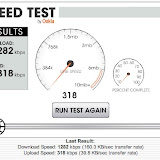





 embedded video projector
embedded video projector


